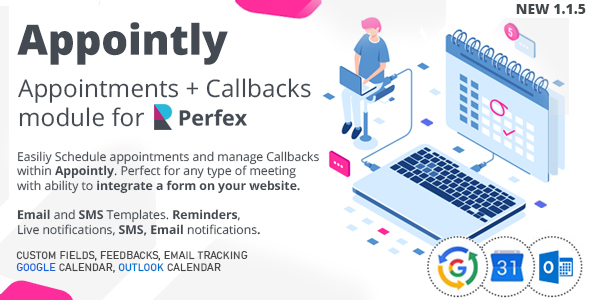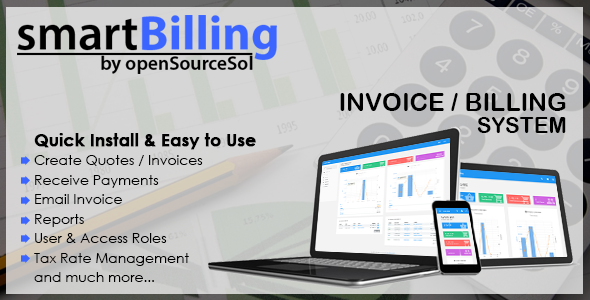NOTE: This is not a standalone appointments module, module requires Perfex CRM application version 2.4.1 installed, this is a module for Perfex CRM.
Introduction
Introduction to Appointly – Appointments module for Perfex CRM
APPOINTLY FITS PERFECTLY FOR ANY TYPE OF APPOINTMENT WITH ABILITY TO INTEGRATE A FORM ON YOU WEBSITE .
Appointly is a module for Perfex CRM that you can schedule appointments to your CRM and schedule also from external forms on multiple websites and manage your Appointments with ease, the module is designed for fast creating appointments to ease your communication with your contacts and also you can include staff as attendees, subject, description, date and time and many other features.
Appointly can be connected with Google Calendar and Outlook Calendar each separate user will be able to login to his own Google or Outlook calendar and directly manage appointments to both calendars, create, update and delete.
Appointly offers users to add request appointment form to any of your websites and clients can directly ask for an appointment.Appointments can be created with a specific start time and location with option to include Internal, External Contact or Lead and also include staff as attendees. The module is flexible with simple nice looking design and easy to use. Offers options as External Form can be embed(added) to any website, Internal, Internal Contact, External Contact, Lead, Email and SMS Notifications, Name, Email, Location, Approve Appointment, Cancel Appointment (Reason), Confirm as Finished and many more other features to come.
Appointly also includes extra option Callbacks that is new feature in Appointly where external clients or internal can request a callback from your company, because not all clients are located in the same country as we work in.
Callbacks can be managed from admins or responsible person for callbacks callbacks assignee’s can be assigned to manage an individual callbacks and take notes. This option can be enabled / disabled per your needs. Custom Fields, Email Tracking, and Feedback’s are also available for Appointment from version 1.1.4 which also support live notification and email templates.
Features
- Google Calendar API
- Google Meet Integration
- Invite Client and Staff to Google Meet (via email) with custom message
- Outlook Calendar API
- Past Appointments
- Callbacks
- Request a Callback
- Callbacks assignee’s
- Callbacks notes
- Custom Fields
- Email Tracking
- Convert to task (can be related to Project, Invoice, Customer, Estimate, Contract, Ticket, Expense, Lead and Proposal)
- Convert to lead
- Appointment Feedback’s. Clients with finished appointments can add feedback rating and comment. Staff can request a feedback.
- Embed (iFrame) form to any of your websites (can be added to multiple websites)
- Staff permissions ( View-Global, View-Own, Edit, Delete )
- Live push notifications (Reminders, New Appointment, Appointment Cancelled, Request Cancellation, Updated, Feedback notifications, Callbacks notifications)
- Dashboard Widget
- Google Calendar API
- Today’s Appointments Calendar sync
- Option to Edit Appointment
- Option to Delete Appointment
- Option to Cancel appointment
- Option set default table filter
- Option set clients to book appointments logged in or before login
- Calendar type events
- Appointment Notes
- Appointment Types
- Calendar type color events in staff and clients area
- Books appointments directly from customers area
- General appointment view
- General appointment view separate for external public client url client (hashed and unique)
- General appointment view separate for internal staff private CRM url attendee
- Assign Multiple Staff Attendees
- Internal Appointment (Contacts)
- Internal Appointment (Leads)
- External Appointment
- External iFrame Form (Contact)
- SMS Notifications and Notification reminders
- Email Notifications and email reminders
- Reminder Notifications
- Send Early Reminder
- Access Logs
- Reschedule appointment (Mark as Ongoing)
-
Email Templates
- Appointment Approved to (Staff and Attendees)
- Appointment Cancelled to (Staff and Attendees)
- Appointment Approved to (Contact)
- Appointment Cancelled to (Contact)
- Appointment reminder to (Staff and Attendees)
- Appointment reminder to (Contact)
- Callbacks Assigned to (Staff)
- New Callback to (Staff)
- Feedback received to (Staff)
- Feedback updated to (Staff)
-
SMS Templates
- Note: Make sure that all your SMS templates in Setup->Setting->SMS are filled with some content as given in the example below or SMS will not be sent if your SMS templateis empty.
- Appointment Approved to (Contact)
- Appointment Cancelled to (Contact)
- Appointment Reminder to (Contact)
- SMS Action hooks
-
Dashboard Today’s Appointments Widget
- Add today’s appointments widget to your dashboard
- All your appointments are shown and synced with your calendar
- Directly open appointment from calendar
- Calendar colored events
-
Flexible date and time manipulation
- Busy hours and dates indicator
- Also available in external form
-
Email and SMS notifications :
- Send Email and SMS notifications to contact / attendees on creation, approval or editing existing appointment
- Email Templates for Appointments (translate ready)
- Custom content and subject
- Custom Fields
- Feedback’s
- Callbacks
- Custom admin email templates and SMS
- Appointment Confirmation
- Appointment Cancellation
- HTML content via TinyMCE editor in Email Templates
- Custom statuses for different status of appointments : pending, approved, cancelled, confirmed, upcoming
- Template merge fields, in SMS and Email templates
- Action Hooks
-
Table Filters
- All
- Approved
- Not Approved
- Cancelled
- Finished
- Upcoming
- Missed
- Live Search, Live Search Leads
- Source: eg. Internal (Contact) / External / Lead (Can be marked as External from Inside CRM or External Contact from any website you added Appointly embed form)
- Appointment due date pointers
- Appointment busy dates pointers (can be disabled)
- Responsive Bootstrap Layout
- Available languages: English, German, French, Dutch, Italian, Portuguese Brazil and Polish
- Translate ready
Screenshots Overview
Appointment Dashboard Widget
Appointment Calendar
Table View
Appointment Settings
New Appointment
New Lead Appointment
Appointment View
Edit Appointment
Email Tracking, Custom Fields
Convert to Task (can be related to all features)
Convert to Lead
Appointment Cancelled
Appointment External iFrame Form
Appointment Google Meet
Past Appointments
Appointment Public URL
Templates
Callbacks
Feedbacks
Mobile Ready
Changelog
Version 1.1.5 06/18/2020
- New: Added Google Calendar Meet functionality for clients and staff
- New: Option to send email to client to request to meet via Google Meet – Can send custom email message via modal
- New: Outlook Calendar API Integration
- New: Sync – Update, Delete and Create Outlook appointments
- New: Outlook calendar link in appointments table
- New: Added past / finished appointments history page with separate notes tab so staff can manage appointment notes easily, request feedback’s etc…
- Added: New action hook for custom SMS messages after new appointment is submitted via external form
- Added: New action hook for custom header for callbacks form
- Added: If client is logged in when navigate to appointments from data will be auto filled
- Added: If client is logged in after appointment submission will be redirected to clients area
- Added: Back to dashboard button for logged in clients
- Added: New filters statuses Upcoming and Missed
- Added: New language Dutch fully translated
- Updated: French language was 85% translated now 100%
- Improved: Create modal is now wider for better UX
- Fixed: Client cancellation modal toggle issue
- Improvements: UI/UX
Version 1.1.4 03/22/2020
- New: Added Custom Fields support in admin and appointments external form area
- New: Added Email Tracking (is appointment email to client read or not read), applies for appointment approved email
- New: Added Feedback and comments for finished appointment
- New: Added Feedback custom statuses, min 1 – total 7 (can be translated)
- New: Email templates for appointments feedback’s, New feedback Received, Existing feedback Updated, Request feedback from client
- New: Added option to Convert and relate appointment to Lead
- New: Added option to Convert and relate appointment Task from appointment (can be related to Project, Invoice, Customer, Estimate, Contract, Ticket, Expense, Lead and Proposal)
- Fixed: Appointments->Settings minor fix when there is no staff members added
- Fixed: Bug when updating internal appointment to Google Calendar attendees (was not updated properly)
- Fixed: Minor fix in when appointments are exported initiated by heading if created by admin name was shown in list
- Improved: Fully refactored responsible person permissions for Appointments, now responsible person will have full permissions over appointments, except delete permissions that will be require as added from permissions.
Version 1.1.3 03/01/2020
- New: Callbacks feature for Appointly
- New: Callbacks email templates and live notifications
- New: Callbacks assignee’s
- New: Callbacks Responsible Person
- New: Callbacks notes
- New: Appointments reCAPTCHA
- New: Added option to disable / enable Appointments busy times
- New: Added new email template / feature so responsible person will receive email when new appointment is submitted via external form
- Fixed: Applied date time fix for specific date format time zones
Version 1.1.2 02/13/2020
- Fixed: minor fix with language files
Version 1.1.1 02/13/2020
- New: Google Calendar API Integration
- New: Options to add appointment to own Google Calendar (separete for each staff member) (Requires Google Authenticated)
- New: Options when appointment is updated or deleted will be also applied directly in your Google Calendar (Requires Google Authenticated)
- New: Google Calendar busy dates shown with yellowish color
- New: Option to add own booking hours (Admin)
- New: Option to disable weekends (Admin)
- New: Option to enable hours buffering (Admin)
- New: Option to auto approve external appointmnets (Admin)
- New: Appointment types (if any) are now shown in clients external form
- New: Feature if appointment is in my Google Calendar will be shown as icon link in dashboard (Only for own appointments, requires Google authenticated)
- New: Google busy date / time are now synced from Google Calendar API (Requires Google Authenticated)
- New: Added option to click SMS or Email and call or send sms in appointment single view appointment
- New: Added option to click client address and separately open in Google Maps in appointment single view
- Improved: UI / UX
- Changed: Reversed font back to Roboto
- Updated: French and Portuguese language to full translation
- Fixed: Busy hours not always shown minor bug
- Fixed: Reminders feature minor bug
- Fixed: Appointment cancellation description not included in staff view after client requested cancellation, fixed minor bug when client is trying to cancel an appointment there is no response
Version 1.1.0 01/22/2020
- New: Added busy dates (booked hours) lookup in clients external form and calendar language
- New: Customers can book appointments if not logged in from customers area (Admin can enable disable this option)
- New: Customers can book appointments when logged in from customers area (Admin can enable disable this option)
- New: Added meeting notes with TinyMCE editor, option to upload images.
- New: Added new option to set default table filter (per user)
- New: Added new option Appointments Summary can be enabled or disabled (per user)
- New: Added staff roles in appointment external clients view
- New: Added new option Send Early Appointment reminders Email and SMS (Can be reused per your needs)
- New: Appointment Types (Option to create custom appointment types)
- New: Appointment types will be shown in staff and clients calendar (own if not Admin)
- New: Added new languages German, French, Italian, Portuguese Brazil and Polish
- Improved: Changed date format for all appointments according to default date format due to better and global readability for all clients.Date format is in Setup->Settings->Localization
- Improved: Added half hours to already existing booking hours
- Fixed: Notification not send always when creating internal meeting
Date published 01/13/2020
Initial release compatible with latest version of Perfex CRM 2.4.1 and PHP 7.X.X
TMDb Pro – Movie & TV Show Details Plugin For The Movie Database
Appointly – Perfex CRM Appointments
Lorem Ipsum is simply dummy text of the printing and typesetting industry. Lorem Ipsum has been the industrys standard dummy text ever since the 1500s, when an unknown printer took a galley of type and scrambled it to make a type specimen book. It has survived not only five centuries, but also the leap into electronic typesetting, remaining essentially unchanged. It was popularised in the 1960s with the release of Letraset sheets containing Lorem Ipsum passages, and more recently with desktop publishing software like Aldus PageMaker including versions of Lorem Ipsum.
Why do we use it?
It is a long established fact that a reader will be distracted by the readable content of a page when looking at its layout. The point of using Lorem Ipsum is that it has a more-or-less normal distribution of letters, as opposed to using Content here, content here, making it look like readable English. Many desktop publishing packages and web page editors now use Lorem Ipsum as their default model text, and a search for lorem ipsum will uncover many web sites still in their infancy. Various versions have evolved over the years, sometimes by accident, sometimes on purpose (injected humour and the like).
Where does it come from?
Contrary to popular belief, Lorem Ipsum is not simply random text. It has roots in a piece of classical Latin literature from 45 BC, making it over 2000 years old. Richard McClintock, a Latin professor at Hampden-Sydney College in Virginia, looked up one of the more obscure Latin words, consectetur, from a Lorem Ipsum passage, and going through the cites of the word in classical literature, discovered the undoubtable source. Lorem Ipsum comes from sections 1.10.32 and 1.10.33 of “de Finibus Bonorum et Malorum” (The Extremes of Good and Evil) by Cicero, written in 45 BC. This book is a treatise on the theory of ethics, very popular during the Renaissance. The first line of Lorem Ipsum, “Lorem ipsum dolor sit amet..”, comes from a line in section 1.10.32.
Where can I get some?
There are many variations of passages of Lorem Ipsum available, but the majority have suffered alteration in some form, by injected humour, or randomised words which dont look even slightly believable. If you are going to use a passage of Lorem Ipsum, you need to be sure there isnt anything embarrassing hidden in the middle of text. All the Lorem Ipsum generators on the Internet tend to repeat predefined chunks as necessary, making this the first true generator on the Internet. It uses a dictionary of over 200 Latin words, combined with a handful of model sentence structures, to generate Lorem Ipsum which looks reasonable. The generated Lorem Ipsum is therefore always free from repetition, injected humour, or non-characteristic words etc.
![]()