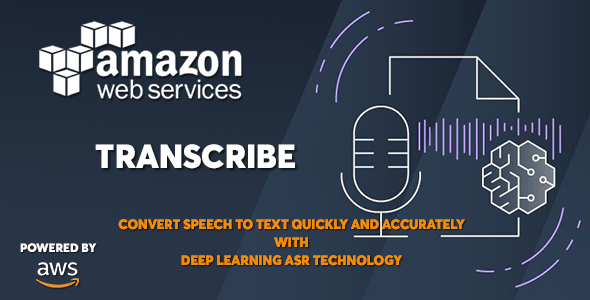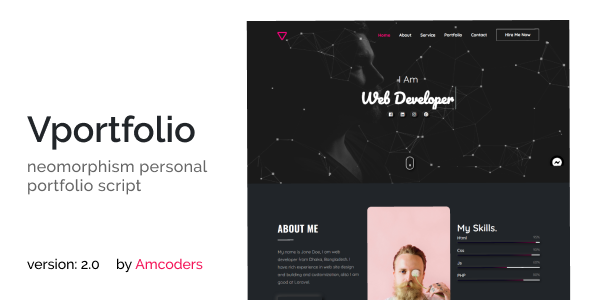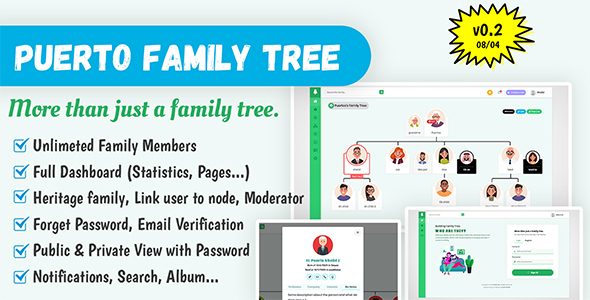ATTENTION:
To run the Live Transcribe Demo correctly, remove Envato iFrame on the top right corner, for some reason envato’s frame blocking secure connection with our server.
Description:
AWS Amazon Transcribe uses a deep learning process called automatic speech recognition (ASR) to convert speech to text quickly and accurately. Using Automatic Speech Recognition (ASR) technology, customers can choose to use Amazon Transcribe for a variety of business applications, including transcription of voice-based customer service calls, generation of subtitles on audio/video content.
To use Amazon Transcribe you store your audio file in an Amazon S3 bucket. The output from the transcription job is also stored in an S3 bucket.
You can also use Amazon Transcribe to transcribe streaming audio in real-time. You send Amazon Transcribe a stream of audio and Amazon Transcribe returns a stream of JSON objects containing the transcription of the audio. Convert your speech to text easily with the Amazon Transcribe Speech to Text Converter.
Set Up:
- NOTE: Basic knowledge (or at least willingness to learn) of AWS Management Console, Amazon Lambda and Amazon SES services are required
- If response by email is not needed, then there is no need to use Amazon Lambda and Amazon SES services. You can simply include your AWS IAM User Access and Secret Access Key and your AWS Bucket Name and you are all set!
Benefits of Amazon Transcribe:
- Deep Learning ASR Technology from Amazon Web Services
- Support for over 30 Languages and Accents
- Support for various audio extension: MP3 | MP4 | WAV | FLAC
- Up to 4 Hours of audio file length
- Up to 2GB audio file size
- Support for custom vocabulary
- Up to 60min/month during FREE Tier
- Transcribe streaming audio with HTTP/2 and Websockets
- Lowest cost, only $0.0004/seconds
- Pay as you go payment model
- Minimum charge of 15 seconds per request
- Record and Upload audio files
- Easy to customize
Cost of Running Amazon Transcribe – Speech to Text Converter:
- You can use any hosting platform as you prefer for the application itself
- AWS Account (Free to Open – You will be on Free Tier for the 1st year)
- Amazon S3 Storage Cost (For Data Storage and Data Traffic Out)
With Amazon Transcribe, you pay-as-you-go based on the seconds of audio transcribed per month. It’s easy to get started with the Amazon Transcribe Free Tier. Upon signup, start analyzing up to 60 minutes of audio monthly, free for the first 12 months.
Amazon Transcribe API (including streaming transcription) is billed monthly at a rate of $0.0004 per second. Usage is billed in one-second increments, with a minimum per request charge of 15 seconds.
- For Up-to-Date Prices – Click Here
Installation Instructions:
Setup Requirements:
- AWS PHP SDK v3 is Required – Setup Link
- AWS IAM User with Transcribe/Lambda/SES Access Policies attached – Setup Link
- Amazon S3 Bucket with Public Access – Setup Link
- Also Listed and Explained in the Documentation
AWS Backend Architecture of the Application:
Credits:
- Awesome Select v0.1.2 by Prev Wong
- Flag Icon CSS by Lipis
- Textarea Character Counter by Joberror
- FlipClock by Justin Kimbrell
- Recorder by Mattdiamond
- Websocket by Karan Grover
Release Notes – Change Logs:
24.02.2020 - 1.0.0
- Initial Release
TMDb Pro – Movie & TV Show Details Plugin For The Movie Database
AWS Amazon Transcribe – Speech to Text Converter
Lorem Ipsum is simply dummy text of the printing and typesetting industry. Lorem Ipsum has been the industrys standard dummy text ever since the 1500s, when an unknown printer took a galley of type and scrambled it to make a type specimen book. It has survived not only five centuries, but also the leap into electronic typesetting, remaining essentially unchanged. It was popularised in the 1960s with the release of Letraset sheets containing Lorem Ipsum passages, and more recently with desktop publishing software like Aldus PageMaker including versions of Lorem Ipsum.
Why do we use it?
It is a long established fact that a reader will be distracted by the readable content of a page when looking at its layout. The point of using Lorem Ipsum is that it has a more-or-less normal distribution of letters, as opposed to using Content here, content here, making it look like readable English. Many desktop publishing packages and web page editors now use Lorem Ipsum as their default model text, and a search for lorem ipsum will uncover many web sites still in their infancy. Various versions have evolved over the years, sometimes by accident, sometimes on purpose (injected humour and the like).
Where does it come from?
Contrary to popular belief, Lorem Ipsum is not simply random text. It has roots in a piece of classical Latin literature from 45 BC, making it over 2000 years old. Richard McClintock, a Latin professor at Hampden-Sydney College in Virginia, looked up one of the more obscure Latin words, consectetur, from a Lorem Ipsum passage, and going through the cites of the word in classical literature, discovered the undoubtable source. Lorem Ipsum comes from sections 1.10.32 and 1.10.33 of “de Finibus Bonorum et Malorum” (The Extremes of Good and Evil) by Cicero, written in 45 BC. This book is a treatise on the theory of ethics, very popular during the Renaissance. The first line of Lorem Ipsum, “Lorem ipsum dolor sit amet..”, comes from a line in section 1.10.32.
Where can I get some?
There are many variations of passages of Lorem Ipsum available, but the majority have suffered alteration in some form, by injected humour, or randomised words which dont look even slightly believable. If you are going to use a passage of Lorem Ipsum, you need to be sure there isnt anything embarrassing hidden in the middle of text. All the Lorem Ipsum generators on the Internet tend to repeat predefined chunks as necessary, making this the first true generator on the Internet. It uses a dictionary of over 200 Latin words, combined with a handful of model sentence structures, to generate Lorem Ipsum which looks reasonable. The generated Lorem Ipsum is therefore always free from repetition, injected humour, or non-characteristic words etc.
![]()