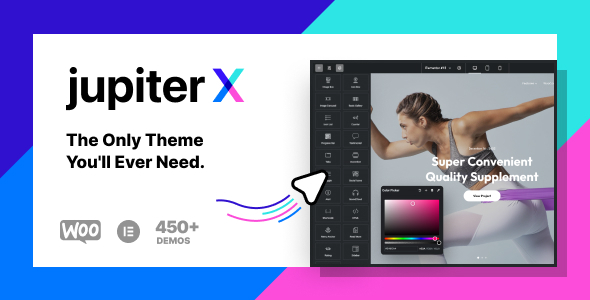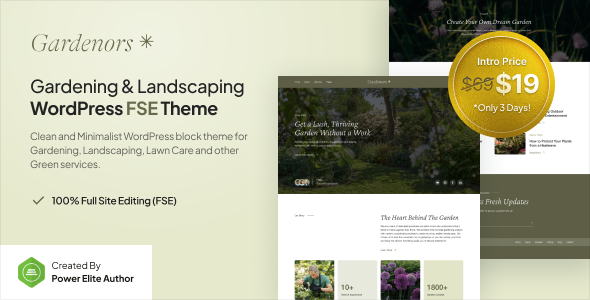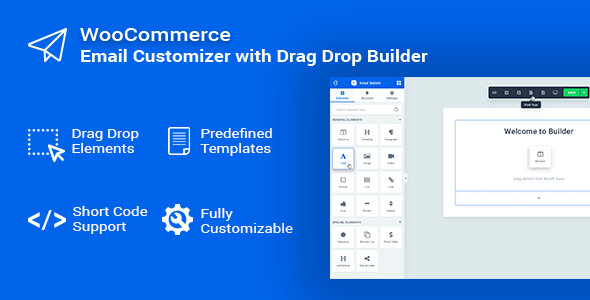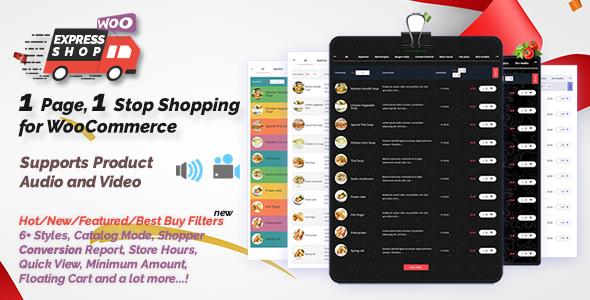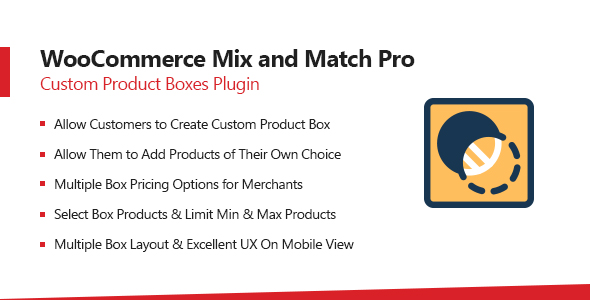WooCommerce Email Customizer – WooMail is the best,
most powerful and also most customizable tool
to customize an email . With this tool,
in visual mode you can build your desired email
with drag & drop.10+ predefined amazing woocommerce email templates which match your store design,
are ready which you can easily import and start your work with them.
As an online merchant, you need your website to sell more and always look its best.
Shouldn’t your store’s email designs do the same?
WooMail – WooCommerce Email Customizer is a design tool that helps you to effortlessly customize the emails that
WooCommerce is sending for your store; for example, the order confirmation email sent to all customers when they make a purchase.
The plugin does not send any emails itself, but instead upgrades your store’s boring default
email notifications with much more professional and effective designs.
Your store continues to work in exactly the same way as before … no duplicate emails will be sent … and there are no
subscription fees to pay each month. So it’s a win-win situation!
Customize the design of all the WooCommerce Emails your customer receives
from you
There is a missed opportunity in sending stock standard messages in your
transactional emails.
WooMail – WooCommerce Email Customizer with Drag Drop Builder
allows you build your custom design using drag and drop of your email
templates. There is not required any coding knowledge.
With the help of our plugin you can customize follow email cases
- New order
- Cancelled order
- Failed order
- Order On-hold
- Processing order
- Completed order
- Refunded order
- Customer invoice
- New Account
- Reset Password
- Customer Note
- Partially Refunded Order
While customizing you can add dynamic information about product and order.
Dynamic information can be added using shortcodes. It also supports
multilanguage
Why do you need it?
Easily design professional email templates for your store in 2 steps
- Select your starting design from 11 available email templates.
- Customize your emails, preview them, and send test emails.
Sell more with product recommendations
All email designs allow you to include automated product recommendations,
encouraging customers to come back and shop with you again automatically.
Templates built specifically for WooCommerce stores
All email templates are specifically built for WooCommerce stores, so they support what you need.
You can customize the design and wording of each email, as well as what order and product info to include.
The most of the customers do not like boring emails. They always wait for
the best of you in all situations. That is why the beautiful email design is
the important key in any e-commerce.
Do you want to test it?
Before buying you can test any feature of our plugin. Demo URL : emailcustomizer.com/demo
Username: Demo
Password: Demo321
Benefits
- DESIGN
You have not an idea how to create your email?
Do you think that you are not a designer, so how can I create a modern
email for my website?
Do not worry, WooMail – WooCommerce Email Customizer provides you
with 10+ predefined templates, 5+ predefined blocks. Moreover, after creating
a template you can save it and reuse at any time
- AUTOMATIC
Forget about customizing template-based emails manually-change header, change
footer, etc. We offer you getting the fresh emails in a few minutes
- SAVE TIME & TAKE CONTROL
During customizing template-based emails each email will steal 30 minutes from
your life and you cannot control everything . DO NOT WASTE VALUABLE TIME and
TAKE CONTROL IN YOUR HANDS IN EVERYTHING
- DYNAMIC CONTENT
The most complete shortcodes collection with more than 50 elements. You can
build and customize your emails with several available options. Different
styles are considered in all shortcodes makes it easy edit and customize them
in visual mode
Unlimited Custom Shortcode Without Coding Knowledge
You can create unlimited custom shortcode with
WooMail – WooCommerce Email Customizer. In the left menu you will
see ‘EC WOO Custom Shortcode’ page.In that page
you need just do 3 steps:
-
Shortcode name. Name should with under line ( _ ) without probel.Ex:
my_short_code - Content of shortcode
- Publish
After adding custom code you should use with prefix(ec_woo_ ).
For
example, you add my_short_code, in this case you should use
[ec_woo_my_short_code]
More information
Features
- No coding knowledge required
- Without restriction. There is not any restriction for customizing.
-
Customize everything in your
WooCommerce transactional emails -
Short codes will help you for using dynamical information about your
product, order or website - Visual Mode for any changes
- Send a test after creating your own design
- 10+ predefined templates
- 5+ predefined blocks
- 6 different design for products of order
- Multi-Language
- Unlimited Custom Shortcode
- Settings for show sku, show images , image sizes
- RTL Support
-
Email Preview – test email your email without
sending email, see the final version of the email template directly -
Replace Email – turn on/off email rendering. If
you have live website, just create your email template test it then activate
the new emails.
Compatible Plugins
-
Flexible
WooCommerce Checkout Field Editor
-
WooCommerce Checkout Field Editor
-
Flexible Checkout Fields for WooCommerce
-
WooCommerce Sequential Order Numbers Pro
-
WooCommerce Instamojo
-
Woo Order Note template
-
WoodMart – Responsive WooCommerce WordPress Theme
-
Order Delivery Date for WooCommerce
-
WooCommerce Shipping Tracking
-
Motors – Automotive, Car Dealership, Car Rental, Auto, Classified Ads, Listing WordPress Theme
-
WooCommerce Subscriptions
-
WooCommerce Customer Manager
Do you have any suggestion?
Do not hesitate let us know. We will add it in our Roadmap ,
then start implement that feature to the plugin.
Requirements
You will need the following sofwares to use this plugin.
- PHP version 5.6 or greater
- WordPress 4.1 or higher
- WooCommerce 2.5 or higher
Frequently Asked Questions
- FAQ
- How to Install
-
How to Test Email Template?
- How to use Predefined Email Templates and Blocks
- How to Copy Email Template
- Supported Shortcode List
- How to Customize WooCommerce Emails
-
Compatible Plugins
-
How to create dynamic custom shortcode
Looking for a Standalone version ?
If you want to get a notification when we publish a standalone version please
subscribe our list.
https://goo.gl/qyHmD5
Changelog
Version 2.4 | 06.10.2019 - Integrated : WPML - Integrated : Checkout Field Editor (Checkout Manager) for WooCommerce - Fixed : Flexible Checkout Fields for WooCommerce(By WP Desk) - Fixed : date shortcodes will use wp settings date format - Fixed : Responsive problems in ec_woo_items_6 - Fixed : Minor issues -------------------- Version 2.3 | 17.07.2019 - Added : Custom Code from backend feature. You can create your own shortcode from the backend - Integrated : Woo Customer Manager plugin, shortcode: ec_woo_customer_number - Fixed : Outlook issues. - Fixed : Responsive problems. - Fixed : Save button problem in builder UI - Fixed : Minor issues NOTE: For fixing outlook problems and responsive problems need to resave previously saved emails -------------------- Version 2.2.11 | 26.05.2019 - Added : New shortcodes for Woo Subscription. ec_woo_wcs_id,ec_woo_wcs_price,etc. please check shortcode list for seeing all list. - Added : Settings for hide 'custom shortcode' page from wordpress menu - Added : Export/import all templates at once - Added : Settings for showing information which are added from other plugins. - Fixed : Image size problem in emails - Fixed : Templates extra spaces problem - Fixed : Shortcode 'ec_woo_order_link' problem - Fixed : Templates table headers regarding mobile preview - Fixed : Email notification in outlook was showed javascript:void text - Fixed : All predefined templates problems - Fixed : When showing downloadable products, bullets was showed in emails. now fixed. - Fixed : Minor issues -------------------- Version 2.2.10 | 25.04.2019 - Fixed : email responsive problem - Fixed : builder UI problems -------------------- Version 2.2.9 | 09.04.2019 - Added : new shortcode ec_woo_related_items. show your recommend items in your email and increase your sales. - Added : integration 'WooCommerce Subscription' - Fixed : RTL UI problems - Fixed : Minor issues -------------------- Version 2.2.8 | 25.03.2019 - Added : new shortcode ec_woo_order_shipping_total, show shipping information with fees - Added : integration 'Motors' theme - Added : 4 new shortcodes related 'Motors' theme: ec_woo_order_pickup_date,ec_woo_order_pickup_location,ec_woo_drop_date,ec_woo_drop_location - Added : 2 new shortcodes ec_woo_user_account_url_2 ,ec_woo_user_password_reset_url_2 with custom text - Fixed : json parse problems in the UI side - Fixed : bugs in loading bank information - Fixed : builder UI RTL support -------------------- Version 2.2.7 | 11.03.2019 - Fixed : issues with WooCommerce 3.5.x version -------------------- Version 2.2.5 | 08.03.2019 - Added : One of the valuable customer (@fenrirlin) prepaid 'Traditional Chinese' and 'Simplified Chinese' translations - Added : new shortcodes for customer notes last message and last month - [ec_woo_customer_notes_last_message] ,[ec_woo_customer_notes_last_month] - Added : enable/disable for any email type. - Fixed : improvement builder UI - Fixed : shipping tracking info plugin integration - Fixed : minor issues -------------------- Version 2.1.8 | 29.01.2019 - Added : New shortcodes: [ec_woo_current_date] and [ec_woo_copyright] - Added : Dynamic date format for all date shortcodes . You need to add type='date' to shortcode, then define your format. Ex: [ec_woo_order_datetime type='date' format='Y-m-d'] more info: https://askerov.ticksy.com/article/14293/ - Fixed : Email builder UI bugs, reset password and new account email type problems -------------------- Version 2.1 | 16.01.2019 - Integrated : Woocommerce shipping tracking - Added : showing product version, if it is not activating now possible activate it again. - Added : internal log system - Added : short codes for bank information - Added : short codes will generate automatically, so if you are using plugin which we integrated it you will see all available short codes - Added : partial refund order email type supported - Added : short code for showing order refund, order totals, etc. information -------------------- Version 2.0 | 22.12.2018 - Integrated : Order delivery date plugin lite version - Added : Line height option added to TinyMCE editor - Fixed : Flexible checkout fields problems - Fixed : Unicode problem when using different languages - Fixed : After collapse/expand left menu, canvas background color changed default - Fixed : Send Test Email feature. ( You should configure wp_mail correctly ) - Fixed : Convert URL problem in TinyMCE editor - Fixed : Outlook issues - Fixed : Minor bugs -------------------- Version 1.9 | 20.11.2018 - Added : Linkable product names - Added : Compatible with Woodmart WordPress Theme - Added : Auto Update feature - Added : URL to shortcode - ec_woo_view_order_url , previously showed just text - Fixed : Unicode problem when sending emails - Fixed : Image size problem - Fixed : Email preview, Responsive image problems, Bugs in outlook, minor bugs -------------------- Version 1.8 | 04.11.2018 - Fixed : responsive image problem in small devices - Fixed : small issues when using RTL - Fixed : when using the long product name, it went to the second line. - Fixed : Minor bugs -------------------- Version 1.7 | 01.11.2018 - Added : now compatible with 'Woo Order Note template' - Added : RTL Support - Fixed : https problem in preview URL - Updated : Social icons loaded from user's website , not from the CDN - Fixed : Minor bugs --------------------- Version 1.6 | 22.10.2018 - Added : Replace Email turn on/off feature - Added : Email Preview functionality - Added : Added time for the created date column in the 'My templates' tab. - Added : now compatible with 'Instamojo' - Fixed : Minor bugs - Fixed : Left panel switcher button - Fixed : Mozilla browser bugs - Fixed : bugs in woo 2.6 version --------------------- Version 1.5 | 03.10.2018 - Added : 'Flexible Woocommerce Checkout Field Editor' compatible - Added : 'WooCommerce Sequential Order Numbers Pro compatible - Fixed : Minor bugs --------------------- Version 1.4 | 26.09.2018 - Added : Support 'Flexible Checkout Fields for WooCommerce' plugin - Fixed : Send Test email bugs fixed - Fixed : Removed other plugins admin notices from builder interface - Fixed : CSS improvement in the builder interface - Fixed : Minor bugs --------------------- Version 1.3 | 11.09.2018 - Added : 'Customer Note' email type - Added : New selectors for adding custom CSS - Fixed : Custom CSS bugs - Fixed : Minor bugs --------------------- Version 1.2 | 11.09.2018 - Added : Custom CSS option. --------------------- Version 1.1 | 10.09.2018 - Added : Support custom fields ( 'WooCommerce Checkout Field Editor' ) - Added : 'Reset Password' & 'New Account' email types - Added : New Short codes ( ec_woo_user_id, ec_woo_user_activation_link , ec_woo_user_password_reset_url , ec_woo_user_account_url , ec_woo_user_password ) - Added : SKU settings - Added : Unlimited custom code. The users can create unlimited custom code - Fixed : Minor bugs --------------------- Version 1.0.3 | 25.08.2018 - Fixed : Minor bugs --------------------- Version 1.0.2 | 23.08.2018 - Fixed : showing the 'Please wait' message and nothing happen. Now fixed. --------------------- Version 1.0.1 | 14.08.2018 - Fixed methods which have conflicts with other plugins - Added .po file for translate --------------------- Version 1.0 | 27.07.2018 - Initial Release
TMDb Pro – Movie & TV Show Details Plugin For The Movie Database
WooMail – WooCommerce Email Customizer
Lorem Ipsum is simply dummy text of the printing and typesetting industry. Lorem Ipsum has been the industrys standard dummy text ever since the 1500s, when an unknown printer took a galley of type and scrambled it to make a type specimen book. It has survived not only five centuries, but also the leap into electronic typesetting, remaining essentially unchanged. It was popularised in the 1960s with the release of Letraset sheets containing Lorem Ipsum passages, and more recently with desktop publishing software like Aldus PageMaker including versions of Lorem Ipsum.
Why do we use it?
It is a long established fact that a reader will be distracted by the readable content of a page when looking at its layout. The point of using Lorem Ipsum is that it has a more-or-less normal distribution of letters, as opposed to using Content here, content here, making it look like readable English. Many desktop publishing packages and web page editors now use Lorem Ipsum as their default model text, and a search for lorem ipsum will uncover many web sites still in their infancy. Various versions have evolved over the years, sometimes by accident, sometimes on purpose (injected humour and the like).
Where does it come from?
Contrary to popular belief, Lorem Ipsum is not simply random text. It has roots in a piece of classical Latin literature from 45 BC, making it over 2000 years old. Richard McClintock, a Latin professor at Hampden-Sydney College in Virginia, looked up one of the more obscure Latin words, consectetur, from a Lorem Ipsum passage, and going through the cites of the word in classical literature, discovered the undoubtable source. Lorem Ipsum comes from sections 1.10.32 and 1.10.33 of “de Finibus Bonorum et Malorum” (The Extremes of Good and Evil) by Cicero, written in 45 BC. This book is a treatise on the theory of ethics, very popular during the Renaissance. The first line of Lorem Ipsum, “Lorem ipsum dolor sit amet..”, comes from a line in section 1.10.32.
Where can I get some?
There are many variations of passages of Lorem Ipsum available, but the majority have suffered alteration in some form, by injected humour, or randomised words which dont look even slightly believable. If you are going to use a passage of Lorem Ipsum, you need to be sure there isnt anything embarrassing hidden in the middle of text. All the Lorem Ipsum generators on the Internet tend to repeat predefined chunks as necessary, making this the first true generator on the Internet. It uses a dictionary of over 200 Latin words, combined with a handful of model sentence structures, to generate Lorem Ipsum which looks reasonable. The generated Lorem Ipsum is therefore always free from repetition, injected humour, or non-characteristic words etc.
![]()