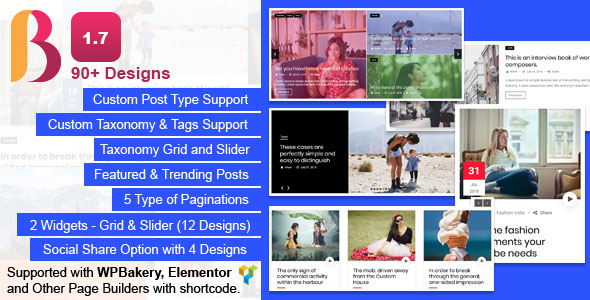
Preview: News & Blog Designer Pack Pro – News and Blog Plugin for WordPress and Elementor
News / Blog Designer Pack Pro is a good handy and best solution for everyone who is looking for a responsive blog page with the website. Blog Designer pack Pro provides you a variety of blog templates to setup your blog page for any WordPress websites.
NEW! Version 1.7 is out and it brings Elementor and Gutenberg compatibility, GDPR compatibility and more flexible!
NEW UPDATE in latest version 1.7 : Released on 28 March, 2020 | Changelogs
Table of Contents
News / Blog Designer Pack Pro comes with 11 shortcodes (Total 90+ designs)
- Grid
- Carousel
- Slider
- List
- Masonry
- Timeline
- GridBox & GridBox Slider
- Ticker
- Category / Taxonomy Grid & Slider
- 2 widgets – Slider and Grid (6 design each)
News / Blog Designer Pack Pro is best for:
- Blog page and Blog website design.
- News page and News website design.
- Magazine website design.
- Post Slider and Carousel.
- Latest blog posts with multiple layouts.
- Latest post hero banner design.
- Featured and Treading (Most Popular ) posts.
- Post timeline design.
- Category / Taxonomy Grid and Slider designs.
However, using Blog Designer Pack plugin you can design your blog page as per your choice to give it a WOW factor. Also you can modify various settings very quickly from the admin side of Blog Designer pack plugin. So, beginners can start blogging within 5 minutes, no coding skill required.
Latest Reviews
Features
- 90+ Unique and Clean Design.
- Create multiple layout.
- Display Blog in a Grid View.
- Display Blog in a Slider View.
- Display Blog in a Carousel View.
- Display Blog in a GridBox View.
- Display Blog in a GridBox Slider View.
- Display Blog in a List View.
- Display Blog in a Masonry View.
- Display Blog in a Timeline View.
- Display Blog in a Ticker View.
- Works with any Custom Post Type.
- Works with any Custom Taxonomy.
- Works with any Custom Tags.
- Set custom link for post.
- Responsive Grid Columns.
- Featured Post Functionality.
- Trending Post Functionality.
- 5 Types of different pagination.
- Load More and Prev – Next Ajax Pagination.
- Shortcode Generator with Live Preview Panel – No hassles for documentation.
- Amazing Shortcode Template Functionality – Control your shortcode from one place on various location!!
- Created with WordPress Template Functionality – Modify plugin design from your theme.
- Set “Order” and “Orderby” sorting parameters via shortcode.
- Strong and advanced shortcode parameters for your needs.
- RTL support.
- Custom CSS Setting.
- Light weight and Fast – Created with ground level with WordPress Coding Standard
- 100% multilanguage – Plugin is completely translatable both in front and back-end.
- Fully Responsive.
- Cross Browsers Support.
- Many more other features also…
Logo credit : Freepik
Changelog :
= 1.7 (28 March, 2020) = * New - Check compatibility with WordPress 5.4 * Fix - One PHP warning with pagination. * Fix - CSS editor initialize issue on toggle of setting box. * Tweak - Some minor changes and code improvements. = 1.6 (26 Oct, 2019) = * New - Added full support of Elementor page builder. Now you can use elementor shortcode widget and use plugin shortcode in it easily with preview. * Fix - Slider thumbnail container div is creating unnecessary when slider thumbnail is not active. * Fix - Read More button text issue in some list designs. * Fix - Widget Post Type selection issues at first time. = 1.5 (27 Aug, 2019) = * New - Added slider thumbnail functionality. "show_thumbnail" and "thumbnail" parameters for "bdp_post_slider" shortcode. * New - Added Category Icon and Category Image functionality for Category grid and slider. * New - Added new design 6 for category grid and slider. * Dev - Added new common query filter to change the WP_Query arguments. * Fix - Drop down selection issue in widget for "Post Type" field. * Fix - Some minor designing issues. = 1.4 (12 July, 2019) = * New - Added .pot template for language translate with .po edit software. * New - Added Post ID as a class for uniqueness and developer purpose. * New - Added Post content support in widgets. * Fix - Pagination issue with 'query_offset' parameter. * Fix - Post Limit "-1" issue with widgets. * Fix - Fixed JS error on WordPress customizer screen. * Fix - Fatal error when non numeric value is passed in a 'grid' parameter. * Fix - Widget value does not save when user add text string in number field in Fire Fox browser. * Fix - Some designing issue with Post List shortcode. * Fix - Pagination will work if page is divided into multiple pages with <!--nextpage--> tag. * Fix - Pagination will work on single post also. * Fix - List design 7 meta (tag) designing issue. * Tweak - 'bdpp-no-thumb' class added to the parent div for better use. * Remove - Google+ sharing as it is deprecated now. = 1.2 (11 March, 2019) = * New - Added Infinite Scroll Pagination for all shortcode. * New - Added Taxonomy shortcode 'bdp_cat_grid' and 'bdp_cat_slider' for category Grid and Slider view. * New - Added new creative shortcode 'bdp_post_ctv1' with miscellaneous design concept. * New - Added Custom Parameter 'custom_param_1' in Shortcode for DEV purpose. * Resolved - Slider and Carousel is not initializing when editing with Visual Composer (VC) at front end. * Resolved - Custom post type is not working in ticker. * Resolved - 'post' is being selected as post type when using with multiple post type at a same time. * Fix - Fixed some typo mistake. * Fix - Tooltip console warning with load more pagination. * Fix - Removed wrong / unnecessary design no 7 from gridbox slider. * Tweak - Changed wrong prefix bgpp_sanitize_html_classes to bdpp_sanitize_html_classes. * Tweak - Code optimization and performance improvements. = 1.1.1 (8 Sep, 2018) = * New - Added new custom css class 'bdpp-colorfull' to gridbox and gridbox slider for colorfull overlay. * Tweak - CSS modified for Timeline design-1 to look like masonry. = 1.1 (31 August 18 )= * [+] Added social sharing functionality with shortcodes as well as post single pages. * [+] Added 'sticky_posts' shortcode parameter. * [+] Added 'Visual Composer' page builder support. * [*] Admin post meta not showing when post type is enabled only from 'Trending Post'. * [*] 'Prev - Next' button text not showing in grid box design 1 and design 2. = 1.0 (14 August 18 )= * Initial release.
TMDb Pro – Movie & TV Show Details Plugin For The Movie Database
News & Blog Designer Pack Pro – News and Blog Plugin for WordPress and Elementor
Lorem Ipsum is simply dummy text of the printing and typesetting industry. Lorem Ipsum has been the industrys standard dummy text ever since the 1500s, when an unknown printer took a galley of type and scrambled it to make a type specimen book. It has survived not only five centuries, but also the leap into electronic typesetting, remaining essentially unchanged. It was popularised in the 1960s with the release of Letraset sheets containing Lorem Ipsum passages, and more recently with desktop publishing software like Aldus PageMaker including versions of Lorem Ipsum.
Why do we use it?
It is a long established fact that a reader will be distracted by the readable content of a page when looking at its layout. The point of using Lorem Ipsum is that it has a more-or-less normal distribution of letters, as opposed to using Content here, content here, making it look like readable English. Many desktop publishing packages and web page editors now use Lorem Ipsum as their default model text, and a search for lorem ipsum will uncover many web sites still in their infancy. Various versions have evolved over the years, sometimes by accident, sometimes on purpose (injected humour and the like).
Where does it come from?
Contrary to popular belief, Lorem Ipsum is not simply random text. It has roots in a piece of classical Latin literature from 45 BC, making it over 2000 years old. Richard McClintock, a Latin professor at Hampden-Sydney College in Virginia, looked up one of the more obscure Latin words, consectetur, from a Lorem Ipsum passage, and going through the cites of the word in classical literature, discovered the undoubtable source. Lorem Ipsum comes from sections 1.10.32 and 1.10.33 of “de Finibus Bonorum et Malorum” (The Extremes of Good and Evil) by Cicero, written in 45 BC. This book is a treatise on the theory of ethics, very popular during the Renaissance. The first line of Lorem Ipsum, “Lorem ipsum dolor sit amet..”, comes from a line in section 1.10.32.
Where can I get some?
There are many variations of passages of Lorem Ipsum available, but the majority have suffered alteration in some form, by injected humour, or randomised words which dont look even slightly believable. If you are going to use a passage of Lorem Ipsum, you need to be sure there isnt anything embarrassing hidden in the middle of text. All the Lorem Ipsum generators on the Internet tend to repeat predefined chunks as necessary, making this the first true generator on the Internet. It uses a dictionary of over 200 Latin words, combined with a handful of model sentence structures, to generate Lorem Ipsum which looks reasonable. The generated Lorem Ipsum is therefore always free from repetition, injected humour, or non-characteristic words etc.
![]()
Download News & Blog Designer Pack Pro – News and Blog Plugin for WordPress and Elementor Nulled
Download News & Blog Designer Pack Pro – News and Blog Plugin for WordPress and ElementorNote: If you are having trouble with News & Blog Designer Pack Pro – News and Blog Plugin for WordPress and Elementor Nulled free Download, try to disable AD blocking for the site or try another Web Browser. If disabling AD blocker or change Web Browser not help to you please contact us.







