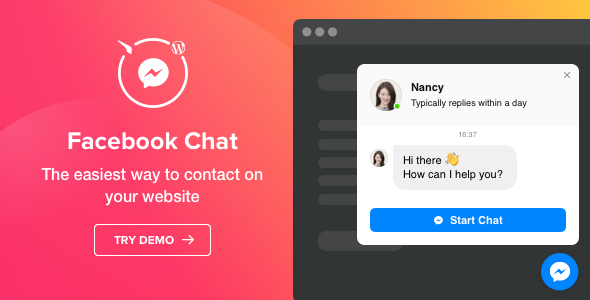
Preview: Facebook Chat – WordPress Facebook Messenger
Facebook Chat by Elfsight is the fastest way for your clients to reach you and get their questions answered. Stay available live for users in their favourite messenger 24/7. Integrate Facebook Chat on your website and set it to appear on specific pages or for a certain groups of visitors, choose start-chat triggers, create your own welcome message, choose icons and more. With the help of Facebook chat on your site, you will stay connected anytime and from anywhere.
Table of Contents
This plugin is your choice if
- you want to turn website visitors to leads
- you want to make it easier for your clients to get in touch with you
- you don’t to want to rack your brains over setup and customization of the plugin
- you are looking for a working solution worth its price
What you get with our plugin
Give users opportunity to reach you any time
Give your clients an opportunity to get in touch with you at any time from your website. They will like seamless communication via Facebook messenger, which can be started just in one click.
The fastest way to embed Facebook Chat
Embed a ready communication tool without effort – by just getting authorized on Facebook. Elfsight Facebook Chat will set connection with your account and display a chat icon or window on your website.
Three options of chat layout
On your page, Facebook Chat widget can appear as an expandable bubble or as a chat window. The bubble can be fixed or floating and will open a chat window on click. Floating type will follow visitor’s’ scroll and stay visible at all times.
Pick the type of audience to see the chat
You can set the chat window to appear only for a certain category of users. We offer three options: all visitors, new visitors, and returning visitors. Depending on your choice, the chat will open on the page only for particular visitors.
Find the best place for the chat
Embed the widget selectively on your site. Specific Pages option allows you to enter the URLs of the pages where you need the widget; Excluded Pages variant will help restrict displaying it on selected pages. Showing the chat on mobile is also optional.
Choose a chat-open trigger
Open chat triggers will activate the chat window based on a selected condition. A trigger can be an amount of time spent on your site or on a certain page, reaching a particular scroll position, or an intent to leave your page.
Customize icon and text of chat bubble
You can choose an icon that will be displayed on a chat window. There’s a library of icons for different use cases, such as booking, consultation, order placing, etc. Bubble text field will show your custom message next to the icon.
Add chat header photo and name
Choose a picture for a message window: you can upload a photo or pick it from our library. Add the name of the chat and its caption. For caption, you can choose one of predefined variants of reply time, showing when to expect an answer, or add your own text. The text field supports font and weight options, lists, links, etc.
Write a welcome message
To help people start a conversation, write a welcome message that they will see in the chat window. Use fonts and weigh options, align variants, lists and links. Start Chat button can also have your own label, and you can show Facebook messenger icon on it. Buttons shape can differ from square to more rounded.
Enable popup notifications
To attract users’ attention to your chat, you can add a notification badge to the chat bubble. It shows an unread message and invites users to open the chat. There’s also an option to show a notification in the title of the tab. It will appear, after a trigger opens up a chat window.
Paint elements of the interface
There are four elements of the interface that you can paint to your taste: bubble background and icon, header background, and button.
Ultimately responsive
We want our plugin to suit every need of yours and your visitors. That’s why it perfectly works on any device, including tablets and smartphones and with any display resolution.
The editor you deserve
Never before has customizing been so easy and fast. Try our handy editor and get your plugin the look, which will best suit your website in just few easy steps.
Automatic updates
New features and bug fixes will be automatically installed to your plugin. All you need to do is to get a purchase code and activate your license in the plugin. Automatic updates will be up and running to ensure you the most smooth experience.
The plugin is 100% compatible with WordPress
Don’t doubt the compatibility, this plugin works perfectly with any WordPress theme, including the ones most popular on Themeforest:
- Avada
- BeTheme
- The7
- Flatsome
- Enfold
- Jupiter
- Bridge
- Newspaper
Elfsight Facebook Chat can be added to any part of your website. Select the variant of set up, which will be suitable for you:
WordPress shortcode
After creation of a widget of the plugin, you will get its shortcode. You can use it as any other WordPress shortcode, for example, insert it to the page.
WordPress Guttenberg Editor
Use a special Guttenberg block of the plugin while building your page
Visual composer supported
Our plugin has Visual Composer element of popular page builders to make it convenient for you to apply the plugin if you use the builder.
Native WordPress widget
Easily place Elfsight Facebook Chat widget to a WordPress sidebar or footer of your website for smooth user experience.
Installation guide
We offer one of the easiest setups you will ever get, it’s fast and intuitive. Just follow these quick steps and experience smooth work of the plugin:
- After the purchase, download plugin archive.
- Upload installation zip to your website. NOTE! At this stage, make sure you upload not the whole item zip, but only WordPress installable zip.
- Activate the plugin. Go to plugin settings page through main menu.
- Build a new widget and customize it with Live Widget Editor.
- Simply copy and paste the shortcode of the widget to the required page of your website. Success! Now your plugin is up and running!
Have doubts or need help?
Then just open a ticket in our Support Center at https://elfsight.ticksy.com/ and you will get professional help quickly. Expect our answer Mon – Fri from 10am to 7pm CET. We are always open to our customers and aim at getting better!
We are a tight and highly trusted team of full-time developers with 10-year experience. Sharing common goals and putting our best into what we do make us really successful. One of our priorities is bringing the feeling of satisfaction with our products to our customers! So you can always rely on us!
Our Support Includes
Fixing product bugs
Our plugin doesn’t work properly on your website? Then report your problem or bug describing it in detail and send us a link to your website. We will do our best to resolve your problem.
Lifetime updates
We introduce new updates and features on a regular basis. Just check for the fresh version in WordPress admin panel.
Customer-friendly development
We are open to your suggestions. If you require some additional features, which could also improve our products, just state this. We will consider embedding them in our future updates.
Our Support Does not Include
Plugin installation
We don’t provide installation services for our plugins. However, we’re glad to offer you installation guides. And if any errors occur during installation, feel free to ask us. If you still would like installation to be carried out by a professional, you can contact specialists from Envato Studio.
Plugin customization
We don’t supply plugin customization services. If you would like to adjust the way some features operate, share your ideas with us, and we will take them into account for future updates. If you can’t wait, feel free to address Envato Studio for customization services.
3rd-party issues
We don’t fix bugs or solve issues in relation to other plugins and themes, created by 3rd-party developers. Also we don’t provide integration services for 3rd-party plugins and themes.
Missing some feature? Just ask for it!
Feel free to contact us at https://elfsight.com/feedback/ and share your feedback. If there’s something you would like to change in the plugin, we’ll be glad to hear your suggestions. The most requested features will be included into new updates to make our clients satisfied and help them achieve their aims.
In case you need any customization right now, feel free to contact Envato Studio for customization services.
Still haven’t checked our plugin live? Do it right now on the WordPress Facebook Chat page!
Change Log – new version 1.1.0 is available for download
August 23, 2019 – Version 1.1.0
### Added
* Setting to choose devices to display the chat on
* Chat scheduling feature to indicate at what specific days and times to display the chat
### Changed
* Chat box shadow implemented
### Fixed
* Chat responsiveness issue
* Where to Display setting bug
* Name option bug
* Button issue on Mac OSTMDb Pro – Movie & TV Show Details Plugin For The Movie Database
Facebook Chat – WordPress Facebook Messenger
Lorem Ipsum is simply dummy text of the printing and typesetting industry. Lorem Ipsum has been the industrys standard dummy text ever since the 1500s, when an unknown printer took a galley of type and scrambled it to make a type specimen book. It has survived not only five centuries, but also the leap into electronic typesetting, remaining essentially unchanged. It was popularised in the 1960s with the release of Letraset sheets containing Lorem Ipsum passages, and more recently with desktop publishing software like Aldus PageMaker including versions of Lorem Ipsum.
Why do we use it?
It is a long established fact that a reader will be distracted by the readable content of a page when looking at its layout. The point of using Lorem Ipsum is that it has a more-or-less normal distribution of letters, as opposed to using Content here, content here, making it look like readable English. Many desktop publishing packages and web page editors now use Lorem Ipsum as their default model text, and a search for lorem ipsum will uncover many web sites still in their infancy. Various versions have evolved over the years, sometimes by accident, sometimes on purpose (injected humour and the like).
Where does it come from?
Contrary to popular belief, Lorem Ipsum is not simply random text. It has roots in a piece of classical Latin literature from 45 BC, making it over 2000 years old. Richard McClintock, a Latin professor at Hampden-Sydney College in Virginia, looked up one of the more obscure Latin words, consectetur, from a Lorem Ipsum passage, and going through the cites of the word in classical literature, discovered the undoubtable source. Lorem Ipsum comes from sections 1.10.32 and 1.10.33 of “de Finibus Bonorum et Malorum” (The Extremes of Good and Evil) by Cicero, written in 45 BC. This book is a treatise on the theory of ethics, very popular during the Renaissance. The first line of Lorem Ipsum, “Lorem ipsum dolor sit amet..”, comes from a line in section 1.10.32.
Where can I get some?
There are many variations of passages of Lorem Ipsum available, but the majority have suffered alteration in some form, by injected humour, or randomised words which dont look even slightly believable. If you are going to use a passage of Lorem Ipsum, you need to be sure there isnt anything embarrassing hidden in the middle of text. All the Lorem Ipsum generators on the Internet tend to repeat predefined chunks as necessary, making this the first true generator on the Internet. It uses a dictionary of over 200 Latin words, combined with a handful of model sentence structures, to generate Lorem Ipsum which looks reasonable. The generated Lorem Ipsum is therefore always free from repetition, injected humour, or non-characteristic words etc.
![]()
Download Facebook Chat – WordPress Facebook Messenger Nulled
Download Facebook Chat – WordPress Facebook MessengerNote: If you are having trouble with Facebook Chat – WordPress Facebook Messenger Nulled free Download, try to disable AD blocking for the site or try another Web Browser. If disabling AD blocker or change Web Browser not help to you please contact us.







