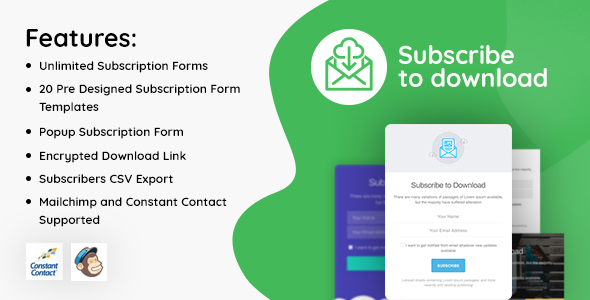The most COMPLETE Import Export Plugin with dozens of features
WP Import Export Plugin is an easy, quick and advanced Import & Export site data.
WP Import Export gives you ability to export you site data into Multiple file format and you can import those file in any of your site. All type of your Posts, Pages, Custom Post Types, Taxonomies, Comments and Users import/export in just one click. A great way to manage WordPress Site data between multiple sites.
WP Import Export Main Features
- Pause, Resume & Stop process for import & export
- Background import & export
- Scheduled import & export
- Powerful Filter available for import & export
- Drag & Drop Field mapping
- 17+ AddOns for multiple plugin support
- Multiple Format support for import export
- Import Log
Pause, Resume & Stop
- import & export can be Pause, Resume & Stop.
- plugin supports Pause and Resume with Background import & export
- you can anytime stop any import & export processing
Background import & export
- import & export processing in background.
- Background import & export can be pause, resume and stop.
- multiple import & export can be process same time.
- simple import & export can be converted to Background import & export
Powerful Filters
- you can filter any data when you export like post id is greater then 50.
- for import, filter available for filtering your uploaded file data
Field Management
- For export, you can rearrange and edit fields in just one click.
- For import,drag and drop field mapping facility available.
Multiple File Format
- multiple file format support for import and export both
- supports zip archives
- supports format csv, xls, xlsx, json, txt, ods and xml
Schedule import & export
- automatic schedule import export
- schedule import export management
- support with auto background import export
import Process Log
- complete process log available
- step by step import each record log available
17+ AddOns
- Major plugin compatibility
- ACF, ACF Pro
- WPML
- WooCommerce
- Schedule import & export
- and much more
Change Log
v 1.6.0 – May 17, 2020
- New Feature : Shortcode allowed in import field - New Feature : FTP, Existing File Schedule import - Improvement : WPML Search translation - Fixed : Comment Date can’t handle other formats - Fixed : Comment Import not auto load Comment Author IP from template - Fixed : WC order send mail to user on new import - Fixed : Media image author not set when import post - Fixed : Background import button not work in step 6 - Fixed : Image meta not imported
v 1.5.13 – May 03, 2020
- Improvement : Existing Post search by custom fields - Improvement : Include all post status for import & Export - Fixed : Multiple images import removed image - Fixed : Scheduled export can’t handle no records
v 1.5.12 – April 27, 2020
- Added : Auto convert to UTF – 8 Encoding - Improvement : Existing Image search and Image metadata Import - Fixed : User Registration Date is wrong imported - Fixed : Post Created Date wrong Imported. - Fixed : ACF relationship Field data not exported
v 1.5.11 – April 21, 2020
- Fixed : Indirect URL not download file for import - Fixed : some of Excel files in processed. - Fixed : Image meta not imported.
v 1.5.10 – April 17, 2020
- Fixed : WC Product attribute taxonomy not created
v 1.5.9 – April 10, 2020
- Fixed : ACF Wysiwyg Editor show text instead of html - Fixed : Schedule import/export invalid interval list - Fixed : Schedule import from URL file not downloaded
v 1.5.8 – April 07, 2020
- Fixed : import shows null value in records - Fixed : WC product attribute value is empty
v 1.5.7 – April 01, 2020
- Fixed : Template not show for delete and export - Fixed : ACF php field not shown in list
v 1.5.6 – March 18, 2020
- Fixed : WC Order import date is invalid error
v 1.5.5 – March 08, 2020
- Fixed : WC Order Refund Import json error - Fixed : Schedule export list wp_date error - Fixed : Custom Fields double serialize error
v 1.5.4 – February 29, 2020
- Fixed : WC Order categories Filter - Added Filter wpie_apply_post_filter for filter post data
v 1.5.3 – February 18, 2020
- Fixed : Field Mapping escape ‘&’ character
v 1.5.2 – February 07, 2020
- Fixed : WC Product Gallery Images not set
v 1.5.1 – December 24, 2019
- Fixed : User role filter not working on export user
v 1.5.0 – December 17, 2019
- New Feature : Re-import / Edit Import Facility - New Feature : Synchronization ready - New Feature : Extra export copy for synchronization - New Feature : Dynamic date today, yesterday etc support - New Feature : Scheduled export with migrate package - Minor bug fixed
v 1.4.1 – December 06, 2019
- Added plugin related all links on plugin page - Minor bug fixed
v 1.4.0 – November 23, 2019
- New Feature : ACF auto field mapping - New Feature : skip empty custom fields option - New Feature : copy exported file in temp folder for sync any export with import - New Feature : skip empty ACF fields option - New Feature : acf each field and sub field are in separate row - Fixed : all taxonomy not listed in custom post field mapping section - Fixed : flexible content & repeater dropdown are simple style - Fixed : Remove unnecessary & duplicate ACF custom fields - Minor bug fixed
v 1.3.0 – November 09, 2019
- New Feature : Multilevel serialization for custom fields - Fixed : Categories & Attributes not saved in templates - Fixed : Product data not exclude when uncheck product fields - Fixed : Auto correct case sensitive data - Fixed : Product variation enable in variation tab - Minor bug fixed
v 1.2.3 – October 23, 2019
- Fixed : WC External Product URL import
v 1.2.2 – October 17, 2019
- Fixed : escape special character in templates
v 1.2.1 – October 13, 2019
- Added : URL query string support
v 1.2.0 – October 10, 2019
- Update phpspreadsheet library. - improve performance
v 1.1.1 – October 08, 2019
- Fixed : Import WC External product 500 error
v 1.1.0 – October 02, 2019
- New Feature : Add Bulk add export Fields - New Feature : Update Existing Import / Export Template - Fixed : Export Field Search - Fixed : “(Quote) and & Character Escape - Fixed : Settings not saved on template - Minor bug fixed
v 1.0.17 – September 25, 2019
- Fixed : Export template gives empty file
v 1.0.16 – September 19, 2019
- Fixed : Browser compatibility - Fixed : WC Order Export internal server error
v 1.0.15 – September 11, 2019
- Fixed : robot.txt file permission Warning - Fixed : import items image error log not generated
v 1.0.14 – September 04, 2019
- Fixed : Special character in filename - Fixed : Duplicate template name
v 1.0.13 – August 30, 2019
- Fixed : File divided into 1000 records chunks
v 1.0.12 – August 24, 2019
- Fixed : .htaccess file update notification in non Apache server - Improve performance
v 1.0.11 – August 12, 2019
- Improve uninstaller and add uninstall.php file - New Filter : Add filter for WC External product URL
v 1.0.10 – July 31, 2019
- Fixed : Skip Import Items process same records every time
v 1.0.9 – July 24, 2019
- Fixed : export fields are break when “&” in string - Change direct upload to WordPress uploads - Change hardwritten plugin url to dynamic WordPress url
v 1.0.8 – July 22, 2019
- Remove non use variables in js
v 1.0.7 – July 21, 2019
- Replace WordPress to WP in plugin because of WordPress is Trademark - Fixed some variable not defined in js when export processing
v 1.0.6 – July 11, 2019
- Fixed : export save template not working
v 1.0.5 – July 10, 2019
- Fixed : freezes on import file uploading
v 1.0.4 – July 9, 2019
- Fixed : plugin stops from Step#2 to Step#3
v 1.0.3 – July 5, 2019
- Fixed : File upload from url not take new file on schedule import
v 1.0.2 – July 2, 2019
- Fixed : js error when add Import Filters
v 1.0.1 – June 26, 2019
- Fixed : js error and add strict standard on WC Module
v 1.0.0 – June 25, 2019
- Initial Release
TMDb Pro – Movie & TV Show Details Plugin For The Movie Database
WP Import Export
Lorem Ipsum is simply dummy text of the printing and typesetting industry. Lorem Ipsum has been the industrys standard dummy text ever since the 1500s, when an unknown printer took a galley of type and scrambled it to make a type specimen book. It has survived not only five centuries, but also the leap into electronic typesetting, remaining essentially unchanged. It was popularised in the 1960s with the release of Letraset sheets containing Lorem Ipsum passages, and more recently with desktop publishing software like Aldus PageMaker including versions of Lorem Ipsum.
Why do we use it?
It is a long established fact that a reader will be distracted by the readable content of a page when looking at its layout. The point of using Lorem Ipsum is that it has a more-or-less normal distribution of letters, as opposed to using Content here, content here, making it look like readable English. Many desktop publishing packages and web page editors now use Lorem Ipsum as their default model text, and a search for lorem ipsum will uncover many web sites still in their infancy. Various versions have evolved over the years, sometimes by accident, sometimes on purpose (injected humour and the like).
Where does it come from?
Contrary to popular belief, Lorem Ipsum is not simply random text. It has roots in a piece of classical Latin literature from 45 BC, making it over 2000 years old. Richard McClintock, a Latin professor at Hampden-Sydney College in Virginia, looked up one of the more obscure Latin words, consectetur, from a Lorem Ipsum passage, and going through the cites of the word in classical literature, discovered the undoubtable source. Lorem Ipsum comes from sections 1.10.32 and 1.10.33 of “de Finibus Bonorum et Malorum” (The Extremes of Good and Evil) by Cicero, written in 45 BC. This book is a treatise on the theory of ethics, very popular during the Renaissance. The first line of Lorem Ipsum, “Lorem ipsum dolor sit amet..”, comes from a line in section 1.10.32.
Where can I get some?
There are many variations of passages of Lorem Ipsum available, but the majority have suffered alteration in some form, by injected humour, or randomised words which dont look even slightly believable. If you are going to use a passage of Lorem Ipsum, you need to be sure there isnt anything embarrassing hidden in the middle of text. All the Lorem Ipsum generators on the Internet tend to repeat predefined chunks as necessary, making this the first true generator on the Internet. It uses a dictionary of over 200 Latin words, combined with a handful of model sentence structures, to generate Lorem Ipsum which looks reasonable. The generated Lorem Ipsum is therefore always free from repetition, injected humour, or non-characteristic words etc.
![]()