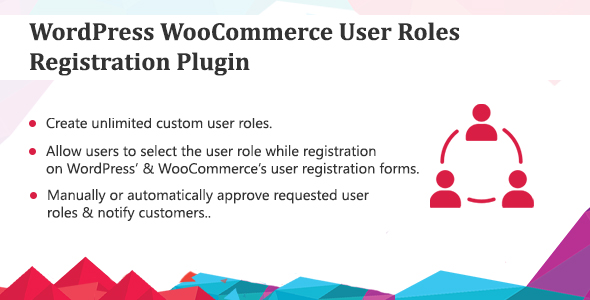Mail Queue & SMTP for WordPress
Improve the user experience on your WordPress
site through the way emails are handled!
The Itthinx Mail Queue plugin for WordPress features
a fully automated email queue that substantially improves the way
emails are sent out from your site:
- Improves the user experience for form submissions, don’t make
your visitors wait! - Eliminates delays during comment submissions and optimizes
large amounts of notifications. - Balances the strain that emails put on your site and servers.
- Prioritizes emails based on whether they are sent by the
WordPress core, a plugin or the theme. Allows to send emails
immediately, use the queue or to block them. - Avoids bounced and rejected emails by using SMTP to send
them. - Fixes common issues when sending email from WordPress.
Support
You are welcome to post questions and suggestions on the plugin page.
Please rate it!
Please rate this item once you have tried it. Please let us know if you have problems before you give a low rating. Many problems have usually an easy solution and we’re glad to help you. Your feedback is important so that improvements based on your needs can be made, and suggestions are always welcome!
Documentation
Fixing common Email Issues
It is very common to see issues when you rely on the standard process
to send out emails via WordPress. Emails are often rejected
or not sent at all. This can include important emails such as order
confirmations with WooCommerce, notifications on new
user registrations, blog post and comment notifications that your
subscribers should receive. Many of these cases result in unwelcome
results ranging from a reduced blog audience to
serious issues like refund requests because your
customers have not received your order and payment confirmation. The Itthinx
Mail Queue plugin helps to eliminate these issues.
-
E-Commerce – Assure that order and payment
confirmations are sent with the highest priority and don’t end up in
your customer’s spam folder. -
Contact Forms – Make sure that you receive
notifications, that those who try to contact you can enjoy a smooth
form submission experience and that they receive appropriate
confirmations. -
First things first – Prioritize urgent and
important emails over lower priority notifications, while making sure
that all emails are sent out in due time. -
Avoid being flagged as spam – Are you using
a shared server environment to host your site? Shared servers are
often blacklisted because some of your neighbors abuse the server to
send out their junk emails. Instead of risking your emails being
flagged as spam, too, use a reputable and independent SMTP server to
send out emails. -
Avoid congestion, delays and exceeded rate
limits – When you send out large amounts of emails via your site, it
can happen that they are delayed or rejected because you exceed rate
limits. Internet Service Providers, on both the sending and receiving
end, may enforce rate limits according to the service contract, trust
level and reputation of the IPs involved. An email queue helps to
keep the number of emails that are sent out within reasonable and
accepted limits.
Queue
The Mail Queue gathers emails that are sent on a deferred
schedule. It allows to adjust the frequency and the number of emails
that are sent out periodically.
Determine the average throughput of the email queue and limit the number of emails
sent per hour .
-
Hosted Email : Third-party email providers
like Gmail, MailChimp / Mandrill, MailPoet, Mailgun, … usually
enforce certain limits to the amount of emails that you can send
through their facilities. You can adjust the values here to assure
that when your site tries to send emails, they will not be rejected
by your email provider because you exceed those limits. -
Self-hosted Email : If you are using your
own email server, this is useful to adjust the emails sent in
accordance with the resources that are allocated to your email
server. -
Blogs with many Subscribers : A particularly
useful case for the application of the Mail Queue is when blog post
or comment notifications are sent out to hundreds or thousands of
subscribers at a time. WordPress with many common popular plugins
intends to notify all those subscribers at once, failing to manage
these large amounts of emails being sent out appropriately.
Essentially, each time you publish a new blog post that should reach
a large audience or when a new comment is approved on a popular post,
your site will try to send out emails to all those people and very
likely fail, or leave you waiting in despair, as it exceeds sensible
limits. The Mail Queue postpones all those emails and sends them out
gradually, providing a reliable way to have all those subscribers
notified in due time.
The queue’s parameters determine how many emails are sent and
for how long the data is kept in the queue after they have been sent.
The system sends out a batch of emails per cycle. You determine the
time between each cycle in seconds and how many emails are sent per
cycle.
Senders
Decide how emails sent from your site are treated, based on
which component or Sender is originating them:
- WordPress Core – Choose how emails are sent from the
WordPress core - Plugins – Control how emails are sent by plugins in general
or for a specific plugin - Theme – Decide how emails are sent that originate from the
active theme, for example by its built-in contact forms and other
functions
For each component, you can specify an Action and a Priority.
The action determines how an email sent by the component is handled
while the priority dictates which ones are handled first. Actions
include the option to send emails immediately, add them to the queue
to be sent on their turn and you can even block outgoing emails for a
component.
SMTP
Avoid problems with your WordPress site not sending emails. With
SMTP enabled and configured, emails are sent out from your site using
your SMTP email server instead of your web server.
Requirements
-
WordPress 4.6 or higher.
WordPress 5.x is recommended. - PHP 5.6 or higher.
- MySQL 5.6 or higher.
- Working WP-Cron –
Queue processing requires that WordPress scheduled tasks are executed
appropriately. - No existing wp_mail()
override. You must not use another plugin or a customized
implementation that overrides the standard WordPress wp_mail()
function as this will not be compatible and interfere with this
plugin’s correct operation. If you have such a plugin or
customization currently in place, disable and remove it to use Itthinx
Mail Queue instead.
TMDb Pro – Movie & TV Show Details Plugin For The Movie Database
Itthinx Mail Queue & SMTP for WordPress
Lorem Ipsum is simply dummy text of the printing and typesetting industry. Lorem Ipsum has been the industrys standard dummy text ever since the 1500s, when an unknown printer took a galley of type and scrambled it to make a type specimen book. It has survived not only five centuries, but also the leap into electronic typesetting, remaining essentially unchanged. It was popularised in the 1960s with the release of Letraset sheets containing Lorem Ipsum passages, and more recently with desktop publishing software like Aldus PageMaker including versions of Lorem Ipsum.
Why do we use it?
It is a long established fact that a reader will be distracted by the readable content of a page when looking at its layout. The point of using Lorem Ipsum is that it has a more-or-less normal distribution of letters, as opposed to using Content here, content here, making it look like readable English. Many desktop publishing packages and web page editors now use Lorem Ipsum as their default model text, and a search for lorem ipsum will uncover many web sites still in their infancy. Various versions have evolved over the years, sometimes by accident, sometimes on purpose (injected humour and the like).
Where does it come from?
Contrary to popular belief, Lorem Ipsum is not simply random text. It has roots in a piece of classical Latin literature from 45 BC, making it over 2000 years old. Richard McClintock, a Latin professor at Hampden-Sydney College in Virginia, looked up one of the more obscure Latin words, consectetur, from a Lorem Ipsum passage, and going through the cites of the word in classical literature, discovered the undoubtable source. Lorem Ipsum comes from sections 1.10.32 and 1.10.33 of “de Finibus Bonorum et Malorum” (The Extremes of Good and Evil) by Cicero, written in 45 BC. This book is a treatise on the theory of ethics, very popular during the Renaissance. The first line of Lorem Ipsum, “Lorem ipsum dolor sit amet..”, comes from a line in section 1.10.32.
Where can I get some?
There are many variations of passages of Lorem Ipsum available, but the majority have suffered alteration in some form, by injected humour, or randomised words which dont look even slightly believable. If you are going to use a passage of Lorem Ipsum, you need to be sure there isnt anything embarrassing hidden in the middle of text. All the Lorem Ipsum generators on the Internet tend to repeat predefined chunks as necessary, making this the first true generator on the Internet. It uses a dictionary of over 200 Latin words, combined with a handful of model sentence structures, to generate Lorem Ipsum which looks reasonable. The generated Lorem Ipsum is therefore always free from repetition, injected humour, or non-characteristic words etc.
![]()