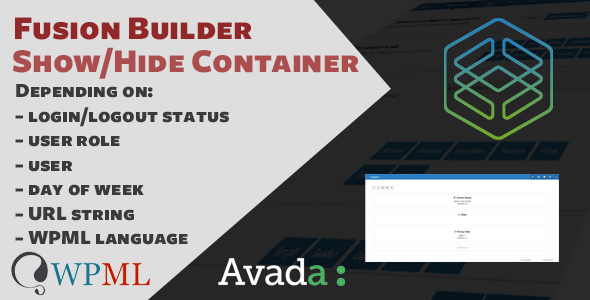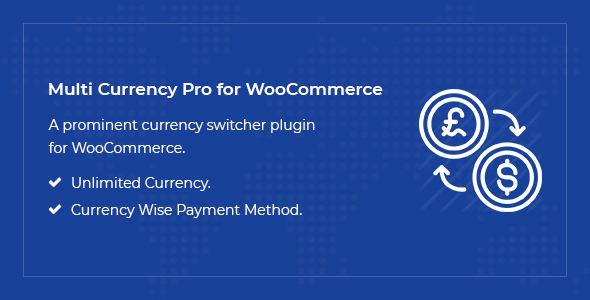Show or hide Fusion Builder Container depending on:
– Login/logout status
– User role
– User
– Day of week
– WPML language
– Words in the URL
Ever wanted to show your Fusion Builder elements only to specific users? A specific User role? Visitors with a code or a word in the URL? To only those who see the site in french? Only on thursdays? Maybe only to subscribers who arrives from a specific link on mondays? How about only logged out users from Germany on weekends?
For Membership websites
With this plugin you can show or hide containers for different user role and loged in or loged out users. This is very powerful if you are building a Membership website.
For customers and Affiliates
This is great if you have a campaign and want to show an offer only to customers that uses a specific link, from another page, site or as an affiliate. Create your link with a custom string at the end (www.yoursite.com/?yourcustomaffiliatecode) and add “yourcustomaffiliatecode” in the options and the container will only show if the customer uses that link to your site.
Information
To use this plugin, you will need Fusion Builder installed and activated. There is no use in installing only this plugin as it ads features to Fusion Builder. Fusion Builder is a very popular website builder for WordPress and it is included in the very popular Avada Theme.
When the container is hidden it is NOT hidden with CSS, meaning that there is not possible for the visitor to view or read the information. You can safely store valuable or secret information in the container and hide it from unauthorized users. It is also great for SEO. Search engines will not index sensitive information from your site.
The settings are specific for the current container, you set up different settings and options for each single container. This way you can also hide all containers in a page and hide the complete page.
Settings
Show to logged in or logged out users
This option let you choose if the container should be visible to logged in users, not logged in users (visitors) or both (all). When selecting “Logged in users” additional options will appear to setup options for Role and Users.
Show to Role
Select the roles that should be able to see this container. Also works with custom user roles! The Blue ones are selected.
Show to User
Select users from the list that should be able to see the container. Blue ones are selected.
Show on Days
Select the days of the week when this container should be visible, all other days it is hidden. New day starts at 00:00 and ends 24:00. Blue ones are selected.
Show for languages
The buttons are generated from current active languages for WPML. As default all languages are selected. Choose for which languages the container should be visible, if the page/post is shown in another language, the container is hidden. WPML must be installed and activated for this option to work.
Show if word is found in URL
Add rules that will look for specific words in the URL and hide if the word is found or NOT found.
This is great if you have a campaign and want to show an offer only to customers that uses a specific link, for another page, site or as an affiliate. Create your link with a custom string at the end (www.yoursite.com/?yourcustomaffiliatecode) and add “yourcustomaffiliatecode” as a rule and the container will only hide unless the code is found in the URL.
You can create multiply containers, each to be show depending on the URL and where the visitor came from. You can add many rules but if only ONE is found true, the container will be hidden.
Debugging
In the settings under Fusion Builder / Show/Hide Container you can activate a debugging feature that will tell you in the Console Log why the container is hidden. This will help setup, test and understand how the plugin works. This function does not show anything for the visitor.
Changelog
Version 2.7 – 13 May 2020
– It is now possible to hide containers from Administrators, Editors and Authors. (Requested feature)
– A few other improvements in the code.
Version 2.6 – 13 May 2020
– Possibility to see container labels in the ConsoleLog when debugging (Requested feature)
– Added description texts about Administrators, Editors and Authors always will see all containers
Version 2.5 – 11 May 2020
– Fixed issue with limited access to certain users
Version 2.4 – 15 March 2020
– Added debugging and learning feature. When activated the plugin will write in the Console Log why the containers are hidden.
Version 2.3
– Improved and cleaning out code
Version 2.2
– Major Improvements for URL Rules (Requested feature)
Version 2.0
– Added function for URL strings rules (Requested feature)
Version 1.0
– Initial release
TMDb Pro – Movie & TV Show Details Plugin For The Movie Database
Fusion Builder Show/Hide Container
Lorem Ipsum is simply dummy text of the printing and typesetting industry. Lorem Ipsum has been the industrys standard dummy text ever since the 1500s, when an unknown printer took a galley of type and scrambled it to make a type specimen book. It has survived not only five centuries, but also the leap into electronic typesetting, remaining essentially unchanged. It was popularised in the 1960s with the release of Letraset sheets containing Lorem Ipsum passages, and more recently with desktop publishing software like Aldus PageMaker including versions of Lorem Ipsum.
Why do we use it?
It is a long established fact that a reader will be distracted by the readable content of a page when looking at its layout. The point of using Lorem Ipsum is that it has a more-or-less normal distribution of letters, as opposed to using Content here, content here, making it look like readable English. Many desktop publishing packages and web page editors now use Lorem Ipsum as their default model text, and a search for lorem ipsum will uncover many web sites still in their infancy. Various versions have evolved over the years, sometimes by accident, sometimes on purpose (injected humour and the like).
Where does it come from?
Contrary to popular belief, Lorem Ipsum is not simply random text. It has roots in a piece of classical Latin literature from 45 BC, making it over 2000 years old. Richard McClintock, a Latin professor at Hampden-Sydney College in Virginia, looked up one of the more obscure Latin words, consectetur, from a Lorem Ipsum passage, and going through the cites of the word in classical literature, discovered the undoubtable source. Lorem Ipsum comes from sections 1.10.32 and 1.10.33 of “de Finibus Bonorum et Malorum” (The Extremes of Good and Evil) by Cicero, written in 45 BC. This book is a treatise on the theory of ethics, very popular during the Renaissance. The first line of Lorem Ipsum, “Lorem ipsum dolor sit amet..”, comes from a line in section 1.10.32.
Where can I get some?
There are many variations of passages of Lorem Ipsum available, but the majority have suffered alteration in some form, by injected humour, or randomised words which dont look even slightly believable. If you are going to use a passage of Lorem Ipsum, you need to be sure there isnt anything embarrassing hidden in the middle of text. All the Lorem Ipsum generators on the Internet tend to repeat predefined chunks as necessary, making this the first true generator on the Internet. It uses a dictionary of over 200 Latin words, combined with a handful of model sentence structures, to generate Lorem Ipsum which looks reasonable. The generated Lorem Ipsum is therefore always free from repetition, injected humour, or non-characteristic words etc.
![]()