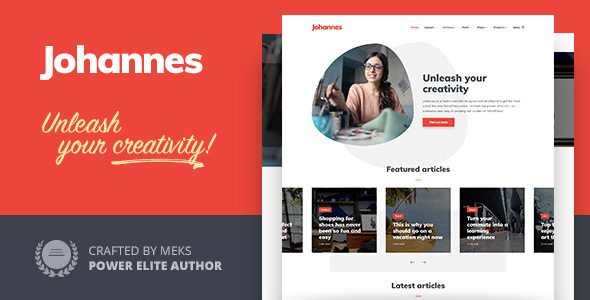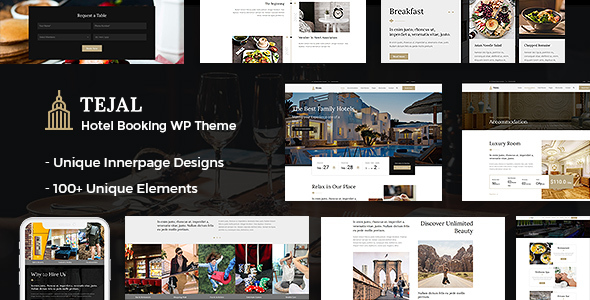Johannes is a multi-concept modern personal blog WordPress theme. It is carefully designed to follow the trends of today’s modern web while providing full support for the new WordPress 5 block editor (Gutenberg ready). It is performance-optimized, SEO ready, and highly flexible to match your personal taste, all the way from a modern personal blog for a website author to a magazine and niche blogging websites.
Johannes WordPress blog theme – what kind of websites you can create?
It’s a multi-concept blogging magazine theme that may suit the needs of any niche. Here’s a quick overview of what kind of blog and magazine websites you can create and what our customers are using the Johannes for.
- Personal (author) blog
- Technology news blog
- Arts, culture & lifestyle blog
- Gaming blog
- Finance & crypto blog
- Fashion & beauty blog
- Science blog
- Music blog
- Food & nutrition blog
- Health & fitness blog
- Travel & tourism blog
- Diary blog
- Movie news blog
- Automotive blog
- Programmer (coding) tutorial blog
- Review and affiliate marketing blog
- Multi author blog or magazine
- Basically, and kind of creative blog or magazine website!
Change log
1.3
- Power Add: Users can pick and add more Custom areas (Theme Options -> Front Page -> General -> Number of custom content sections )
- Power Add: Users can display content from desired page inside Custom area (Theme Options -> Front Page -> Custom content -> Pull custom content from )
- Power Add: Users can display WooCommerce products on Front Page (Theme Options -> Front Page -> WooCommerce Products )
- Added: Two new single post layouts (Theme Options -> Single Post -> Layout 6 & 7)
- Added: New featured posts layout (Theme Options -> Front Page -> Featured Posts -> Layout F )
- Added: Display content from any Custom Post Type
- Added: RankMath breadcrumbs support (Theme Options -> Misc. -> Enable breadcrumbs support -> Rank Math SEO Breadcrumbs )
- Added: Support for Post Views counter plugin (WP-PostViews)
- Added: Sliders now have autoplay option
- Fixed: Sticky header height problem
- Fixed: Numeric pagination problem
- Fixed: Minor styling issues
1.2
- Added: Another Front Page section to display any custom content (Theme Options -> Front Page)
- Added: Official support for Co Authors Plus WordPress plugin (for multiple authors on a single post)
- Added: Official support for WP Forms WordPress plugin
- Added: Options to display last modified date instead of publish date in post meta (Theme Options -> Misc.)
- Added: Options to choose multiple stylings for social sharing in the plugin settings in dashboard (Settings -> Meks Easy Social Share)
- Added: Options to choose category link as posts meta data element in all layouts (Theme Options -> Post Layouts)
- Added: Option to on/off main sticky header on single posts (and have a contextual mini header only)
- Added: WhatsApp and Telegram icons in Social Menu
- Fixed: Minor styling issues
1.1.3
Great news! Johannes Theme has been awarded the “WP requirements compliance badge” by Envato/ThemeForest, which is a certificate proving that in now meets the highest quality standards in the WordPress ecosystem.
- Improved: A slight code refactoring to meet the highest standards per Envato requirements
- Improved: Introduced CSS classes inside HTML of front page sections for an easier CSS customization
- Fixed: Minor styling issues
1.1.2
- Improved: Styling support for Elementor plugin. Now you can use Blank page template and fully customize the page with Elementor as you like.
- Fixed: Minor styling issues
1.1.1
- Added: Gutenberg optimized styling for new blocks which are introduced in WordPress 5.2
- Added: Option to enable/disable Primary category feature from Yoast SEO plugin (Theme Options -> Misc.)
- Modified: Options to choose social networks for sharing are now located in the plugin settings in dashboard (Settings -> Meks Easy Social Share)
- Fixed: Possibility to use script tags inside ad slots (Theme Options -> Ads)
- Fixed: Minor styling issues
1.1
- Added: 3 new header layouts which can display an Ad (if provided in ad slots)
- Added: Option to disable contextual sticky header bar on single posts (Theme Options -> Header -> Sticky Header)
- Added: Option to control overlay opacity (darkness) for specific layouts which have text over images (Theme Options -> Content Styling)
- Added: Options to display full content (split with read-more tag) instead of the automatic excerpt for Post Layouts A and B (Theme Options -> Post Layouts A,B)
- Added: Options to content width for Post Layouts A and B (Theme Options -> Post Layouts A,B)
- Improved: Single post Layouts 1 and 2 now display gallery or video blocks instead of the featured image when video or gallery post format is set to specific post
- Fixed: A lot of minor styling issues
TMDb Pro – Movie & TV Show Details Plugin For The Movie Database
Johannes – Personal Blog Theme for WordPress
Lorem Ipsum is simply dummy text of the printing and typesetting industry. Lorem Ipsum has been the industrys standard dummy text ever since the 1500s, when an unknown printer took a galley of type and scrambled it to make a type specimen book. It has survived not only five centuries, but also the leap into electronic typesetting, remaining essentially unchanged. It was popularised in the 1960s with the release of Letraset sheets containing Lorem Ipsum passages, and more recently with desktop publishing software like Aldus PageMaker including versions of Lorem Ipsum.
Why do we use it?
It is a long established fact that a reader will be distracted by the readable content of a page when looking at its layout. The point of using Lorem Ipsum is that it has a more-or-less normal distribution of letters, as opposed to using Content here, content here, making it look like readable English. Many desktop publishing packages and web page editors now use Lorem Ipsum as their default model text, and a search for lorem ipsum will uncover many web sites still in their infancy. Various versions have evolved over the years, sometimes by accident, sometimes on purpose (injected humour and the like).
Where does it come from?
Contrary to popular belief, Lorem Ipsum is not simply random text. It has roots in a piece of classical Latin literature from 45 BC, making it over 2000 years old. Richard McClintock, a Latin professor at Hampden-Sydney College in Virginia, looked up one of the more obscure Latin words, consectetur, from a Lorem Ipsum passage, and going through the cites of the word in classical literature, discovered the undoubtable source. Lorem Ipsum comes from sections 1.10.32 and 1.10.33 of “de Finibus Bonorum et Malorum” (The Extremes of Good and Evil) by Cicero, written in 45 BC. This book is a treatise on the theory of ethics, very popular during the Renaissance. The first line of Lorem Ipsum, “Lorem ipsum dolor sit amet..”, comes from a line in section 1.10.32.
Where can I get some?
There are many variations of passages of Lorem Ipsum available, but the majority have suffered alteration in some form, by injected humour, or randomised words which dont look even slightly believable. If you are going to use a passage of Lorem Ipsum, you need to be sure there isnt anything embarrassing hidden in the middle of text. All the Lorem Ipsum generators on the Internet tend to repeat predefined chunks as necessary, making this the first true generator on the Internet. It uses a dictionary of over 200 Latin words, combined with a handful of model sentence structures, to generate Lorem Ipsum which looks reasonable. The generated Lorem Ipsum is therefore always free from repetition, injected humour, or non-characteristic words etc.
![]()