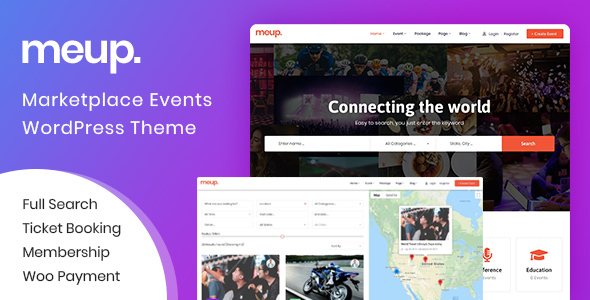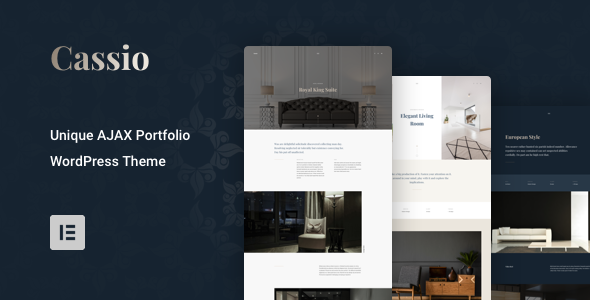Meup is marketplace for event ticket. You can make platform for selling event ticket easily with meup wordpress theme. The vendor can submit event and sell ticket in your site, so you can get fee from vendor. We supports APP to scan QR Code in ticket, so the vendor can save time & money for check-in. The theme has multiple feature that compatible for events, concert, conference, business, event ticket, booking, sport, restaurant, food.
The vendor can insert Private Data in Ticket like Link, User/Demo to access to application like Zoom, so we can easily sell ticket for virtual event, virtual meeting, online classes, online yoga, webinar.
To serve your demand to check the demo and publish event, we provide you with vendor accounts, user account
Vendor Account:
User/Pass: demo/demo
Customer Account:
User/Pass: customer/customer123
Video Install, Import Demo Data, Config Theme
The Vendor Feature
- Manage Events
- Setup Normal Event and Recuring Event
- Setup multiple ticket types: Normal, Seat Map
- Setup Coupon for per ticket type of event
- Setup Tax for per event
- Setup location at Map, State, City, Adress manually
- Choose Venue or add new venue
- Add Video, Gallery, Feature Image
- Venue: The vendor can make new venue or choose available venue
- Package: The vendor have to choose a package to submit event
- Manage Booking
- View Profit per event at current time
- The vendor: Check all bookings per event
- The vendor: Export all bookings per event to CSV.
- Manage Tickets
- Include extra information of vendor in ticket
- Include Logo in ticket
- Included QR Code, Bar Code in Ticket
- Add Private Description in Ticket – It will included in PDF Ticket. Only customer who bought ticket see it.
- Allow change color of ticket
- The vendor: Check all tickets per event
- The vendor: Export all tickets per event to CSV.
- APP is ready, so you scan QR Code via Mobile
- You can download .apk file for installing in android os and scan QR Code
- We make app by React Native, so you can customize our code to release app for you
- Report Sales any time
- Manage Coupon
- Add Coupon for per event
- Setup Coupon for per ticket type or all ticket type
- Setup Coupon Type (percent, amount), Total Coupon
- Manage Tags: Choose available tags or add new tags
- Add Bank account in profile
- Add Info, Social in profile
The Admin Feature
- Manage Location (States, Cities): The admin setup multiple States, Cities
- Manage Package, Membership: The admin make some packages with scope permission. If you don’t want to use package, you can disable it in setting.
- Add Fee per paid ticket: Fixed + Percent
- Add Total Event or Unlimit
- Package Time: Amount or Unlimit
- List attendees
- Export attendees
- List Tickets
- Export Tickets
- Report Sales any time
- The system auto reminder email to customer before start event
- Change Tax per event: The vendor can change this.
- Manage Payout: The admin can check Profit per event, setup Payout Status (pending, paid)
- Manage Categories: The admin will make categories.
- Use Woocommerce for Booking Event, Package, so you can add multiple payment gateways
- View All Bookings: Can check info of any events: Sales, Ticket, Profit, Attendees
- Create Manual Booking for per event
- Add Unlimit Custom Field in Booking Form
- Check All Tickets
- Check All Memberships
- Add/Update membership
- Easily add advertising in widgets, pages
Global Features
- Free all plugins: You don’t need buy any plugin. After install your site will like our demo
- Update Unlimit Time
- GTMetrix: 96 Points
- 2 Predefined Homes
- Build content with Elementor Page Builder
- Build Header/Footer with Elementor Page Builder: You can Add/Update/Delete Elements in Header/Footer easily with Elementor.
- Multiples Custom Elements for Page Builder
- One click demo content
- Live Customize
- Change Typography easily in Customize
- Unlimited Color
- Wide & Boxed Layout
- Blog with Left/Right/No Sidebar
- Contact Form 7
- Multiple Font Icons Included
- Google Fonts
- Allow use Custom Fonts
- SEO Optimized
- Browser compatible
- Speed Performance
- 1170px Grid System
- 24/7 Support
- Documentation Step by Step
The Plugins are using with theme
- Ovatheme Event List (Free)
- Ovatheme Framework (Free)
- Ovatheme Login (Free)
- Elementor (Free)
- Woocommerce (Free)
- CMB2 (Free)
- Contact Form 7 (Free)
- Mailchimp (Free)
- WP Super Cache (Free)
Change log
Version 1.1.3
- Update Theme Version 1.1.3 - Update Event List Plugin to version 1.1.3 + Fix: Set default package when register new vendor. + Fix: Sale report in General Tab of Vendor + Fix: Some problem related payment gateway. Add Hook Allow show/hide fields in Billing Detail of WooCommerce. + Add: Option allow show/hide create event button Update Ova Login Version 1.0.8 - Add some words to language file
Version 1.1.2
- Update Theme Version 1.1.2 - Update Event List Plugin to version 1.1.2 + Add: Allow add private description to per ticket - the customer bought ticket to see + Add hook allow booking event when opening event + Add: Vendor can preview event + Add: Reminder email about start event + Add: You have to choose Product in WooCommerce for payment Package + Add: Hook to show/hide content in package at frontend + Update: Manage color in Customize + Fix: When deactivate WooCommerce - Update Ovatheme Framework version 1.0.6 + Fix color setting in Step Plan element
Version 1.1.1
- Update Theme Version 1.1.1 + Update author image in comment - Update Event List Plugin to version 1.1.0 + Add: add option for Event Name Slider element + Add: add hook allow to require address, phone in booking form + Add: Export custom field checkout in Manage Booking, Tickets + Add: Mail template + Fix: upload image for user + Fix: fix some CSS + Fix: fix quantity when booking package + Fix: change some words in APP + Fix: check permission create event + Fix: Display Custom Taxonomy for Vendor when make event + Update: Comment image get from profile + Update: Display UX of custom taxonomy at frontend Update Ova Login Version 1.0.7 + Add some hooks for developer + Add Mail template for new event, new vendor
Version 1.1.0
- Update Theme Version 1.1.0 + Fix auto translate Header, Footer when use WPML plugin. - Update Event List Plugin to version 1.1.0 + Add: Unlimit Custom Field in booking form + Add: Unlimit Custom taxonomy for event and filter in search form + Admin can manage any event: Sales, Bookings, Tickets like vendor + Add: Allow user upgrade to vendor and downgrade to user account + Add: Report spam event to admin, vendor + Admin can edit membership + Add button for gallery banner + Improve feature and UX Package in vendor + Fix process payment via Woo in PHP 7.3 + Fix add review, comment when new event created + Update translate some words - Update Ovatheme Framework version 1.0.5 + Fix background size in “Heading Top Page” Element
Version 1.0.9
- Update Theme version 1.0.9 - Update Event List Plugin to version 1.0.9 + Add Name Customer in Mail Booking. + Add hook allow display Completed, Pending in Manage booking admin + Allow Admin change Package Plan per Event. + Add Email confirm field in Booking Event and Register User + Add WhatsApp in share event + Add: Auto update info booking when user logged. + Add: Option User have to login to booking event. + Fix when mail content is empty for sending email. + Fix problem send ticket to Vendor, Customer when booking via Woocommerce payment gateway. + Fix display event listing in Vendor + Fix problem make booking, send mail when use payment gateway in WooCommerce. + Fix style in browser IE 11 + Fix autocompleted in chrome browser + Fix 2 customer with booking a seat at the same time. + Fix value of end date when save Auto Calendar at frontend. + Fix doesn’t save seat code in ticket when booking seat map + Fix display number ticket of seat map at manage event of vendor. + Update Sort Order in All Cities + Update default image author + Update text allow translate with loco translate plugin. + Update Add Membership + Update display Free text when price = 0 + Update Documentation - Update Login Plugin to version 1.0.6 + Add auto filter password when register new user - Update Ovatheme Framework version 1.0.4 + Fix style in browser IE 11
Version 1.0.8
- Update Theme Version 1.0.8 - Update Event List Plugin to version 1.0.8 + [ADD] Create Booking, Ticket in Admin + [UPDATE] add settings for Event Grid and Slider Elements + [FIX] Display Date in Listing, Detail Event. + [FIX] Display Price in Cart for some cases. + [FIX] Calculate Seat booked - Update Login Plugin to version 1.0.5 + Optimize some code + Add Filter Hook to show/hide Vendor, User (input radio) in Register Form + Add Filter Hook allow active account via email
Version 1.0.7
- Update Theme Version 1.0.7 - Update Event List Plugin to version 1.0.7 + Add Routing Number for bank account, Stripe Account, PayPal Account in Vendor’s Profile + Allow change info of vendor, user in Admin + Add option width, height for event category element. + Add: Crop image for Gallery + Add background image for archive, category event. + Fix error in schema when doesn’t make ticket type in single event. + Fix share event in facebook not image + Fix error when ID calendar is large + Update some CSS - Update Ovatheme Framework to version 1.0.3 + Update header top background element
Version 1.0.6
- Update Theme Version 1.0.6 - Update Event List Plugin to version 1.0.6 + Fix problem scroll when choose category on search form in some version of safari + Fix some warrings + Fix display html when switch language in WPML + Update some words in plugin - Update Login Plugin to version 1.0.4 + Fix problem redirect page after login successfully
Version 1.0.5
- Update Theme Version 1.0.5 - Update Event List Plugin to version 1.0.5 + Add: Report Sales per Event + Add: Allow choose End Date in when make Calendar Manual + Add: Report Users, Vendors register at any time + Add: Option date format + Fix Seat map in mobile + Fix display price in Seat Map + Update Hide SKU when make new event - Update Login Plugin to version 1.0.3 + Add forGot Password Page
Version 1.0.4
- Add App Code and .apk for installing in android - Update theme to version 1.0.4 + Update: change color in Customize - Update Event List Plugin to version 1.0.4 + Add: Report Sales for Admin/Vendor + Add: Allow to make Seat Map. Only support make seat map shortcode in backend. + Add: Allow to Add Blocked Day in Recurring Event + Add: Allow to add username to scan QR Code in App Mobile + Add: Ticket Status in backend + Add: Add Address field to booking form + Add: Make API code for app + Fix: Some problem related to other payment in WooCommerce + Fix: Event Slider Elementor + Fix: small error in Ajax search page + Fix: comment event + Fix: Payment by Offline booking + Fix: Error javascript in Discount when booking + Fix problem display date + Fix problem relate package time - Update Event List Plugin to version 1.0.2 + Add: send mail when register new vendor/user
Version 1.0.3
- Update theme to version 1.0.3 - Update Event List Plugin to version 1.0.3 + Add option allow to selling ticket at frontend. + Add option allow to send mail to admin after a new event created. + Show Purchased icon in comment when the customer booked that event. + Fix fatal error when active plugin in some hosts + Fix calendar disable when available ticket in some cases + Fix author page when empty event
Version 1.0.2
- Update theme to version 1.0.2 + Fix problem override color in plugin - Update Event List Plugin to version 1.0.2 + Add Username in Manage Membership backend + Add display Read More content at frontend + Fix problem translate text in theme, plugin + Fix Latitude, Longitude Map default in setting + Fix auto display date with your language + Fix displaying event when the vendor make new event + Fix display style in payment gateway + Fix add new event when Package is No - Update Ovatheme Framework to version 1.0.2 + Fix problem conflict with Elementor Pro - Update Ovatheme Login Plugin to version 1.0.1 + Update Registration Form + Add 2 user type: User, Vendor
Version 1.0.1
- Update theme to version 1.0.1 + Update version in style.css line 4 - Update Event List Plugin to version 1.0.1 + Improve Style Calendar, Vendor Management in Mobile + Add options: Show/Hide Time at frontend + Add options: Allow add extension File to your server + Add options: Event Slideshow Elementor - Update Ovatheme Framework to version 1.0.1 + Add options: Blog Slider Elementor
TMDb Pro – Movie & TV Show Details Plugin For The Movie Database
Meup – Marketplace Events WordPress Theme
Lorem Ipsum is simply dummy text of the printing and typesetting industry. Lorem Ipsum has been the industrys standard dummy text ever since the 1500s, when an unknown printer took a galley of type and scrambled it to make a type specimen book. It has survived not only five centuries, but also the leap into electronic typesetting, remaining essentially unchanged. It was popularised in the 1960s with the release of Letraset sheets containing Lorem Ipsum passages, and more recently with desktop publishing software like Aldus PageMaker including versions of Lorem Ipsum.
Why do we use it?
It is a long established fact that a reader will be distracted by the readable content of a page when looking at its layout. The point of using Lorem Ipsum is that it has a more-or-less normal distribution of letters, as opposed to using Content here, content here, making it look like readable English. Many desktop publishing packages and web page editors now use Lorem Ipsum as their default model text, and a search for lorem ipsum will uncover many web sites still in their infancy. Various versions have evolved over the years, sometimes by accident, sometimes on purpose (injected humour and the like).
Where does it come from?
Contrary to popular belief, Lorem Ipsum is not simply random text. It has roots in a piece of classical Latin literature from 45 BC, making it over 2000 years old. Richard McClintock, a Latin professor at Hampden-Sydney College in Virginia, looked up one of the more obscure Latin words, consectetur, from a Lorem Ipsum passage, and going through the cites of the word in classical literature, discovered the undoubtable source. Lorem Ipsum comes from sections 1.10.32 and 1.10.33 of “de Finibus Bonorum et Malorum” (The Extremes of Good and Evil) by Cicero, written in 45 BC. This book is a treatise on the theory of ethics, very popular during the Renaissance. The first line of Lorem Ipsum, “Lorem ipsum dolor sit amet..”, comes from a line in section 1.10.32.
Where can I get some?
There are many variations of passages of Lorem Ipsum available, but the majority have suffered alteration in some form, by injected humour, or randomised words which dont look even slightly believable. If you are going to use a passage of Lorem Ipsum, you need to be sure there isnt anything embarrassing hidden in the middle of text. All the Lorem Ipsum generators on the Internet tend to repeat predefined chunks as necessary, making this the first true generator on the Internet. It uses a dictionary of over 200 Latin words, combined with a handful of model sentence structures, to generate Lorem Ipsum which looks reasonable. The generated Lorem Ipsum is therefore always free from repetition, injected humour, or non-characteristic words etc.
![]()